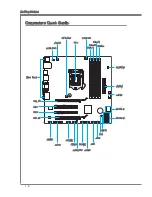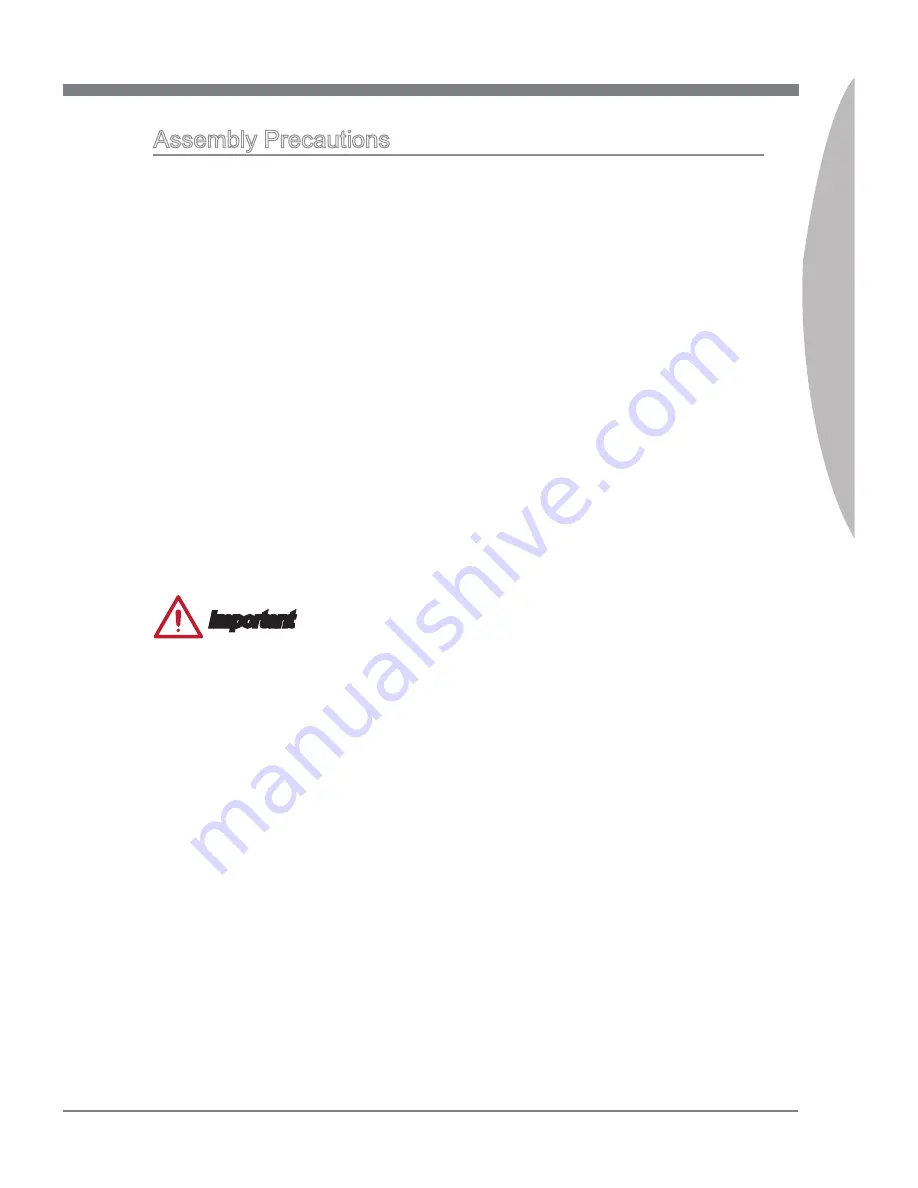
1-3
MS-7798
Chapter 1
Assembly Precautons
The components ncluded n ths package are prone to damage from electrostatc
dscharge (ESD). Please adhere to the followng nstructons to ensure successful
computer assembly.
Always turn off the power supply and unplug the power cord from the power outlet
before nstallng or removng any computer component.
Ensure that all components are securely connected. Loose connectons may cause
the computer to not recognze a component or fal to start.
Hold the manboard by the edges to avod touchng senstve components.
It s recommended to wear an electrostatc dscharge (ESD) wrst strap when handlng
the manboard to prevent electrostatc damage. If an ESD wrst strap s not avalable,
dscharge yourself of statc electrcty by touchng another metal object before han-
dlng the manboard.
Store the manboard n an electrostatc sheldng contaner or on an antstatc pad
whenever the manboard s not nstalled.
Before turnng on the computer, ensure that there are no loose screws or metal com-
ponents on the manboard or anywhere wthn the computer case.
Do not use the computer n a hgh-temperature envronment.
Do not boot the computer before nstallaton s completed. Ths could cause perma-
nent damage to the components as well as njury to the user.
If you need help durng any nstallaton step, please consult a certfied computer tech-
ncan.
Important
A screwdrver (not ncluded) may be requred for computer assembly.
■
■
■
■
■
■
■
■
■
■
Summary of Contents for MS-7798 (v2.x)
Page 1: ...B75MA G43 series MS 7798 v2 x Mainboard G52 77981X5...
Page 76: ......