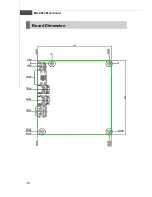iv
FCC-B Radio Frequency Interference Statement
Th is eq u ip men t h as been
tested and found to comply
with the limits for a Class B
digital device, pursuant to Part
15 of the FCC Rules. These limits are designed to provide reasonable protection
against harmful interference in a residential installation. This equipment generates,
uses and can radiate radio frequency energy and, if not installed and used in accor-
dance with the instructions, may cause harmful interference to radio communications.
However, there is no guarantee that interference will not occur in a particular
installation. If this equipment does cause harmful interference to radio or television
reception, which can be determined by turning the equipment off and on, the user is
encouraged to try to correct the interference by one or more of the measures listed
bel ow.
Reorient or relocate the receiving antenna.
Increase the separation between the equipment and receiver.
Connect the equipment into an outlet on a circuit different from that to
which the receiver is connected.
Consult the dealer or an experienced radio/television technician for help.
Notice 1
The changes or modifications not expressly approved by the party responsible for
compliance could void the user
’
s authority to operate the equipment.
Notice 2
Shielded interface cables and A.C. power cord, if any, must be used in order to
comply with the emission limits.
VOIR LA NOTICE D
’
INSTALLATION AVANT DE RACCORDER AU RESEAU.
Micro-Star International
MS-9803
This device complies with Part 15 of the FCC Rules. Operation is subject to the
following two conditions:
(1) this device may not cause harmful interference, and
(2) this device must accept any interference received, including interference that
may cause undesired operation.
Summary of Contents for MS-9803
Page 1: ...i MS 9803 V1 X Mainboard G52 98031X3 Fuzzy GM965 GME965...
Page 5: ...v WEEE Waste Electrical and Electronic Equipment Statement...
Page 6: ...vi...
Page 7: ...vii...
Page 12: ...MS 9803 Mainboard 1 4 Block Diagram...
Page 14: ...MS 9803 Mainboard 1 6 Board Dimension...
Page 15: ...1 7 Product Overview Back Panel I O Shield Drawing...
Page 18: ...MS 9803 Mainboard 1 10...
Page 55: ...3 17 BIOS Setup Boot Boot Settings Configuration...
Page 60: ...3 22 MS 9803 Mainboard Chipset...
Page 67: ...4 3 System Resources AMI POST Code...
Page 68: ...MS 9803 Mainboard 4 4...
Page 69: ...4 5 System Resources...
Page 70: ...MS 9803 Mainboard 4 6...