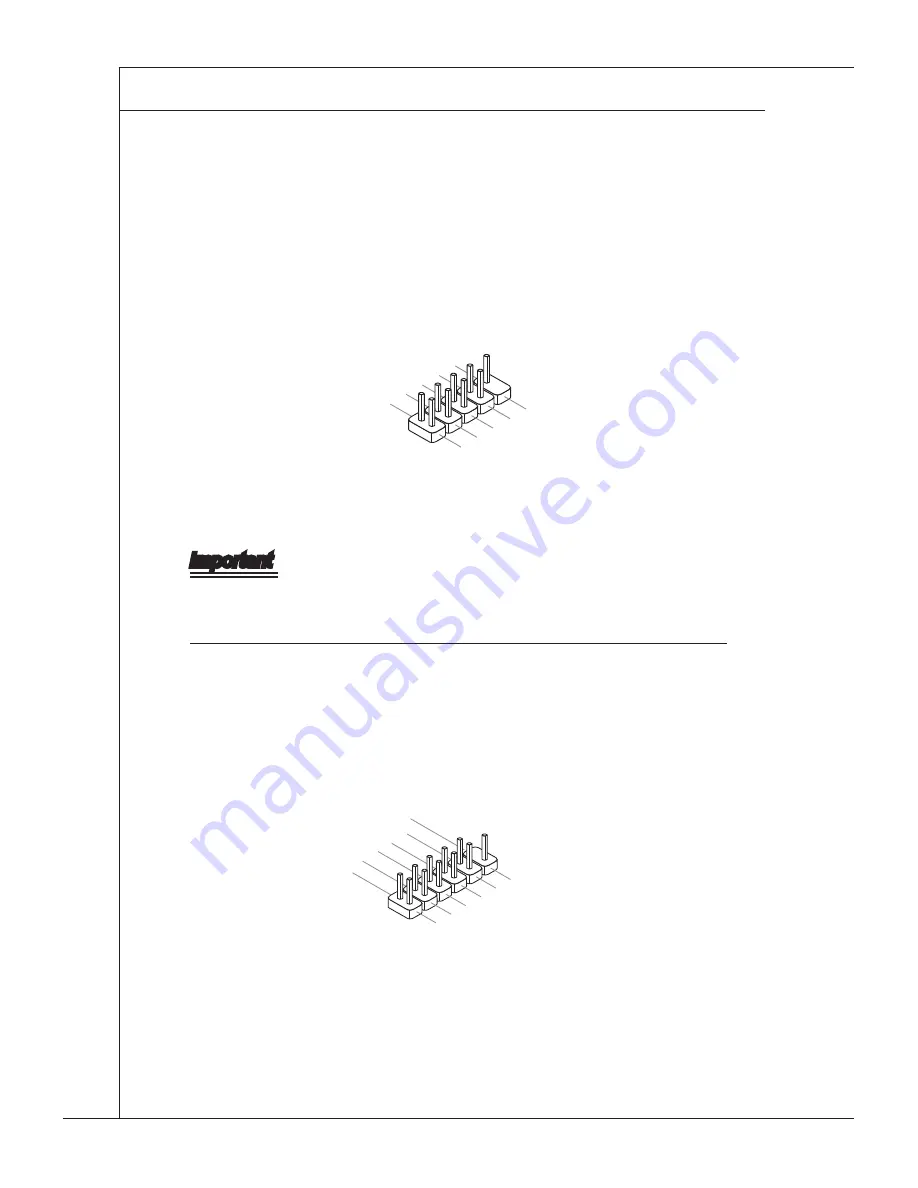
2-12
Hardware Setup
▍
Front USB Connector: JUSB1 / JUSB2
This connector, compliant with Intel I/O Connectivity Design Guide, is
ideal for connecting high-speed USB interface peripherals such as USB
HDD, digital cameras, MP3 players, printers, modems and the like.
1.VC
C
3.US
B0-
10.N
C
5.US
B0+
7.Gro
und
9.No
Pin
8.Gro
und
6.US
B1+
4.US
B1-
2.VC
C
Important
Note that the pins of VCC and GND must be connected correctly to avoid
possible damage.
GPIO Connector: JGPIO1
This connector is provided for the General-Purpose Input/Output (GPIO)
peripheral module.
10.N
_GP
O3
8.N_
GPO
2
12.N
o Pin
6.N_
GPO
1
4.N_
GPO
0
2.5V
Outp
ut
1.3.3
V Ou
tput
3.N_
GPI0
5.N_
GPI1
7.N_
GPI2
9.N_
GPI3
11.G
ND
Summary of Contents for MS-9887
Page 1: ...IM QM67 MS 9887 v1 x Industrial Computer Board...
Page 13: ...1 5 MS 9887 CFast Slot CFast Slot...
Page 31: ......






































