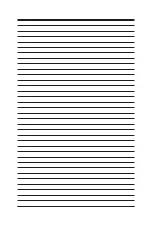2-3
MS-98H7
Connector
Fan Power Connector: CPUFAN1
The fan power connectors support system cooling fan with +12V. When connecting
the wire to the connectors, always note that the red wire is the positive and should
be connected to the +12V; the black wire is Ground and should be connected to
GND. If the motherboard has a System Hardware Monitor chipset onboard, you
must use a specially designed fan with speed sensor to take advantage of the
CPU fan control.
Important
Please refer to the recommended CPU fans at processor’s official website or
consult the vendors for proper CPU cooling fan.
Summary of Contents for MS-98H7
Page 1: ...i MS 98H7 COM Express Type 6 Basic Module...
Page 10: ...1 4 Overview Layout CPU FAN DDR4 SO DIMMs...
Page 11: ...1 5 MS 98H7 Block Diagram...
Page 12: ......
Page 22: ......
Page 46: ......