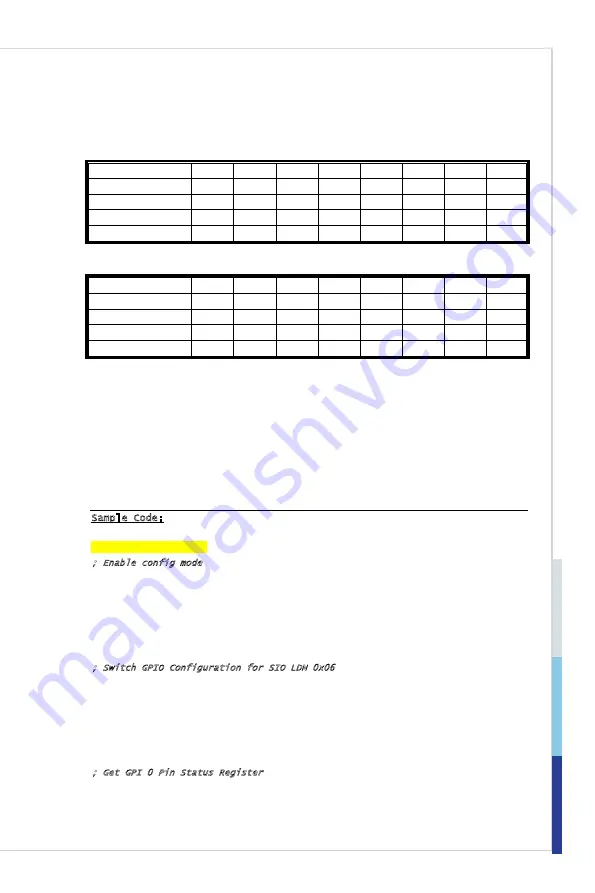
A-3
WDT & GPIO
MS-98I8
GPIO Sample Code
GPI 0 ~ GPI 3
GPI 0 GPI 1 GPI 2 GPI 3
IO Address
SIO GPIO Register 8Ah
8Ah
8Ah
8Ah
Bit
0
1
2
3
Sample code
#1
GPO 0 ~ GPO 3
GPO 0 GPO 1 GPO 2 GPO 3
IO Address
SIO GPIO Register 89h
89h
89h
89h
Bit
4
5
6
7
Sample code
#2
SIO_INDEX_Port
equ
04Eh
SIO_DATA_Port
equ
04Fh
SIO_UnLock_Value
equ
087h
SIO_Lock_Value
equ
0AAh
SIO_LDN_GPIO
equ
06h
SIO_GPIO_Data
equ
089h
SIO_GPIO_Status
equ
08Ah
GPI_0
equ
00000001b
GPO_0
equ
00010000b
Sample Code:
#1 : Get GPI 0 status
; Enable config mode
mov
dx, SIO_INDEX_Port
mov
al, SIO_UnLock_Value
out
dx, al
jmp
short $+2
;Io_delay
jmp
short $+2
;Io_delay
out
dx, al
; Switch GPIO Configuration for SIO LDN 0x06
mov
dx, SIO_INDEX_Port
mov
al, 07h
out
dx, al
mov
dx, SIO_DATA_Port
mov
al, SIO_LDN_GPIO
out
dx, al
; Get GPI 0 Pin Status Register


































