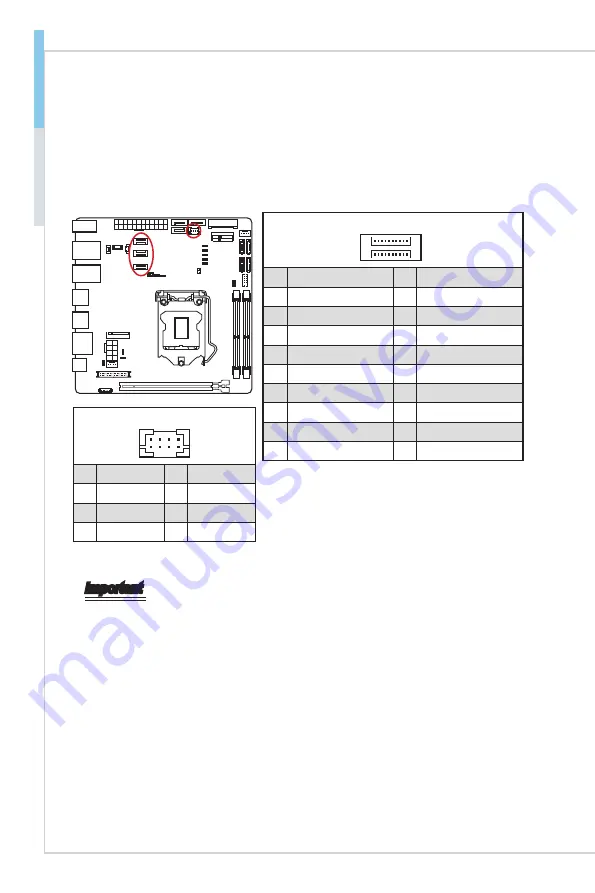
2-20
2-21
Hardware Setup
MS-98L1
USB 2.0 Box Header: JUSB4 (For SKU1 & SKU2)
These connectors allow you to connect USB 2.0 ports on the front panel.
USB 3.1 Gen 1 Connector: JUSB1, JUSB2, JUSB3 (For
SKU1 & SKU2)
This connector allows you to connect USB 3.1 Gen 1 ports on the front panel.
11 20
10 1
JUSB1/ JUSB2/ JUSB3
1
USB3_PWR
11
USB2_DP2
2
USB3_RX1N
12
USB2_DN2
3
USB3_RX1P
13
GND
4
GND
14
USB3_TX2P
5
USB3_TX1N
15
USB3_TX2N
6
USB3_TX1P
16
GND
7
GND
17
USB3_RX2P
8
USB2_DN1
18
USB3_RX2N
9
USB2_DP1
19
USB3_PWR
10
NA
20
NA
7 1
8 2
JUSB4
1
5V
2
GND
3
USB_D-
4
USB_D+
5
USB_D+
6
USB_D-
7
GND
8
5V
Important
•
Note that the pins of VCC and GND must be connected correctly to avoid
possible damage.
•
To use a USB3.1 device, you must connect the device to a USB3.1 port through
an optional USB3.1 compliant cable.
Summary of Contents for MS-98L1
Page 1: ...i MS 98L1 v1 x Industrial Computer Board ...
Page 8: ......
Page 16: ......
Page 64: ......
















































