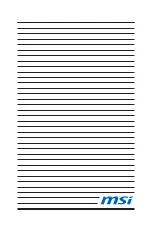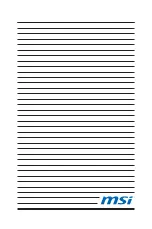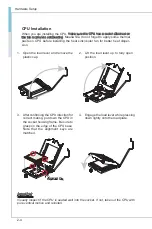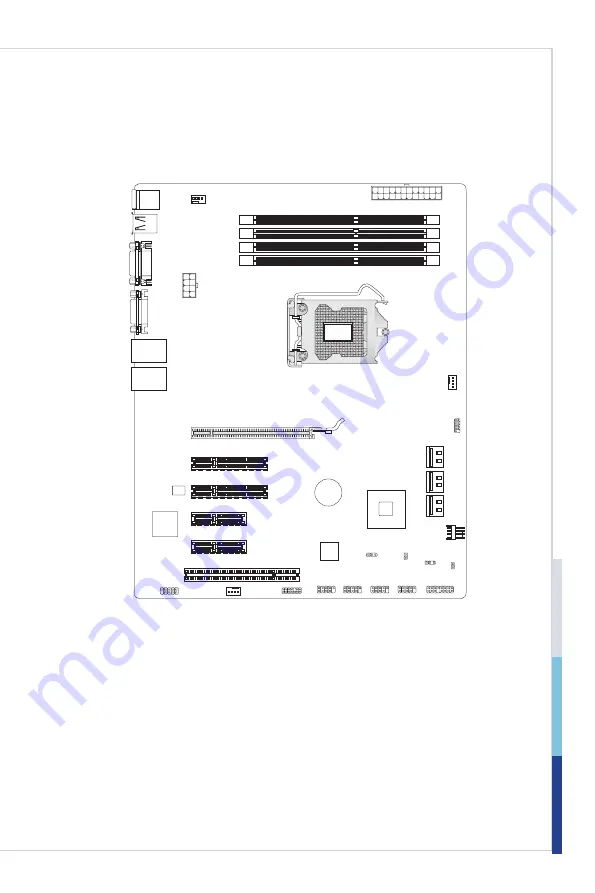
Overview
MS-S0121
1-5
Overview
MS-S0121
BATT
+
JUSB1
JUSB2
JUSB3
JUSB4
JBAT1
JFP1
JTPM1
JLAN1
JLAN2
Top :mouse
Bottom:keyboard
COM2
VGA1
SYS_FAN2
C
P
U
_F
A
N
1
COM2
PCI_E1
PCI_E2
PCI_E4
PCI_E5
PCI1
JS
P
I1
JP
W
R
2
JPWR1
DIMM1
DIMM3
DIMM2
DIMM4
SYS_FAN3
S
AT
A
1_
2
S
AT
A
3_
4
S
AT
A
5_
6
USB1
SYS_FAN1
JID1
JCI1
J_BOOT1
PCI_E3
S0121 C204 SKU
Summary of Contents for MS-S0121
Page 1: ...MS S0121 v1 X Server Board...
Page 10: ......
Page 16: ......
Page 34: ......
Page 58: ......