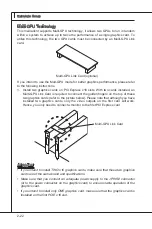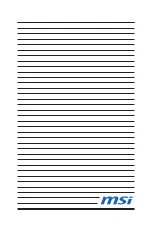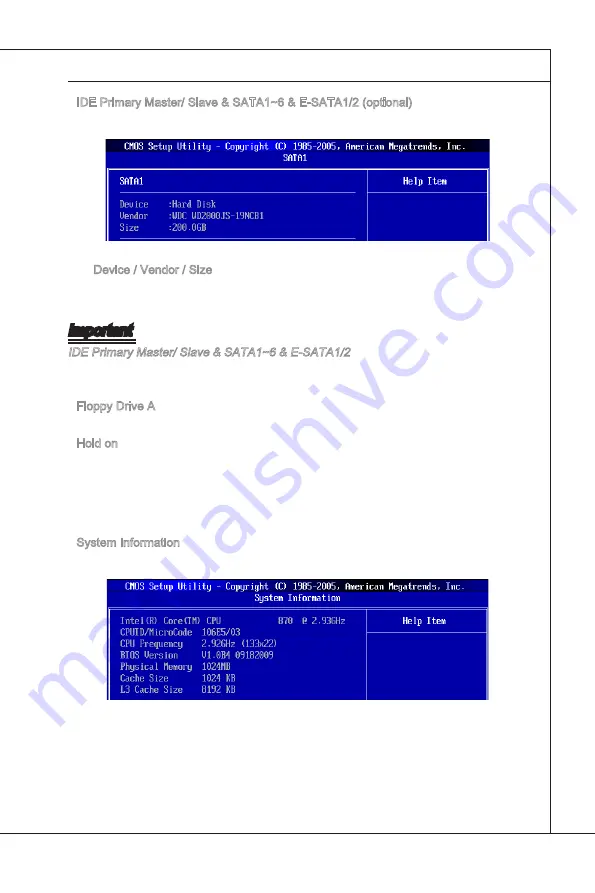
BIOS Setup
▍
MS-7589
3-7
BIOS Setup
▍
MS-7589
IDE Prmary Master/ Slave & SATA1~6 & E-SATA1/2 (optonal)
Press <Enter> to enter the sub-menu and the followng screen appears:
Devce / Vendor / Sze
It wll show the devce nformaton that you connected to the IDE/ SATA/ ESATA
connector.
Important
IDE Prmary Master/ Slave & SATA1~6 & E-SATA1/2 are appearng when you connect
the HD devces to the IDE/ SATA/ E-SATA connectors on the manboard.
Floppy Drve A
Ths tem allows you to set the type of floppy drves nstalled.
Hold on
The settng determnes whether the system wll stop of an error s detected at boot.
When the system stops of the errors preset, t wll halt on for 15 seconds and then au-
tomatcally resume ts operaton. Avalable optons are:
[All Error]
The system stops when any error s detected.
[No Error]
The system doesn’t stop for any detected error.
System Informaton
Press <Enter> to enter the sub-menu, and the followng screen appears.
Ths sub-menu shows the CPU nformaton, BIOS verson and memory status of your
system (read only).
▶
▶
▶
▶
▶
Summary of Contents for P55-GD51
Page 1: ... P55 GD55 P55 GD51 series MS 7589 v1 x Mainboard G52 75891X7 ...
Page 10: ......
Page 16: ......
Page 42: ......
Page 122: ......