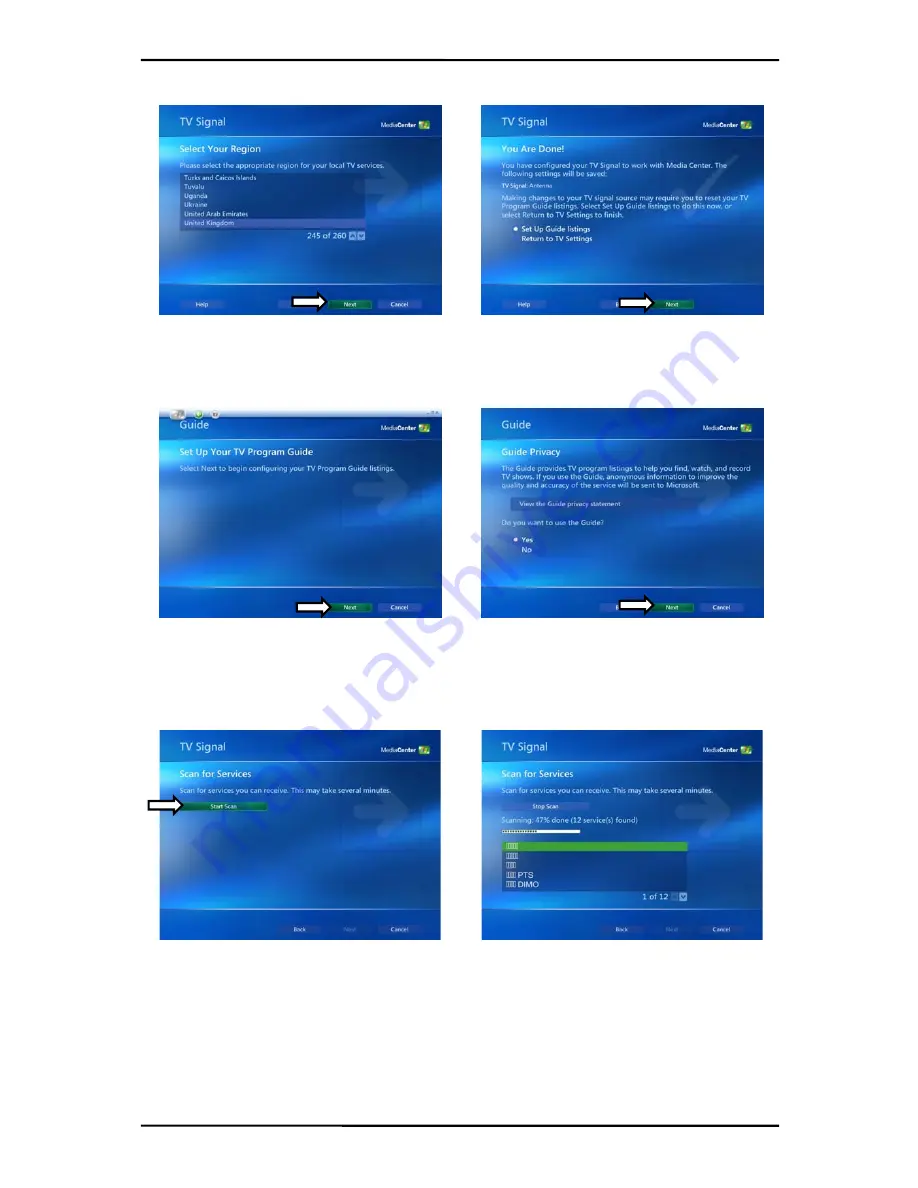
Installation
9
If you chose to select your region,
select your region from the list and
click
Next
.
Click the circle next to
Set Up Guide
Settings
and click
Next
.
Click on
Next
.
If you want to use the Media Center
Guide, select
Yes
and follow the
onscreen prompts. If not, select
No
.
Click
Next
.
Click
Start Scan
to begin a channel
scan.
Windows MCE will now scan for
available channels in your area. This
may take a few minutes.
Summary of Contents for TV@nywhere A/D
Page 1: ...TV nywhere A D User Manual ...
Page 2: ......
Page 6: ......
Page 43: ......
Page 44: ......















































