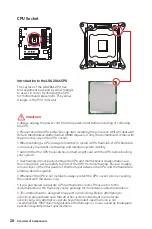21
Block Diagram
Block Diagram
LPC Bus
2x USB 3.1 Gen2
4 DIMMs DDR4 Memory
2x M.2
PCIE Bus
PCIE Bus
PCIE Bus
PS/2 Mouse / Keyboard
Wi-Fi /
Bluetooth
(optional)
DMI 3.0
PCI Express Bus
X299 PCH
Processor
NV6795
Super I/O
Realtek
ALC1220
ASMEDIA
ASM3142
S/PDIF-Out
Line-In/ SS-Out
Line-Out
RS-Out
CS-Out
MIC
8x SATA 6Gb/s
8x USB 3.1 Gen1
6x USB 2.0
Intel I219-V
Switch
PCIE Bus
Summary of Contents for X299M-A PRO
Page 4: ...4 Quick Start Installing a Processor 1 2 3 6 4 5 7 8 9 10 11 12 13 https youtu be ecdkLMmkya4...
Page 7: ...7 Quick Start BAT1 Installing the Motherboard 1 2...
Page 8: ...8 Quick Start Installing SATA Drives http youtu be RZsMpqxythc 1 2 3 4 5...
Page 9: ...9 Quick Start Installing a Graphics Card 1 http youtu be mG0GZpr9w_A 2 3 4 5 6...
Page 10: ...10 Quick Start Connecting Peripheral Devices AC version only...