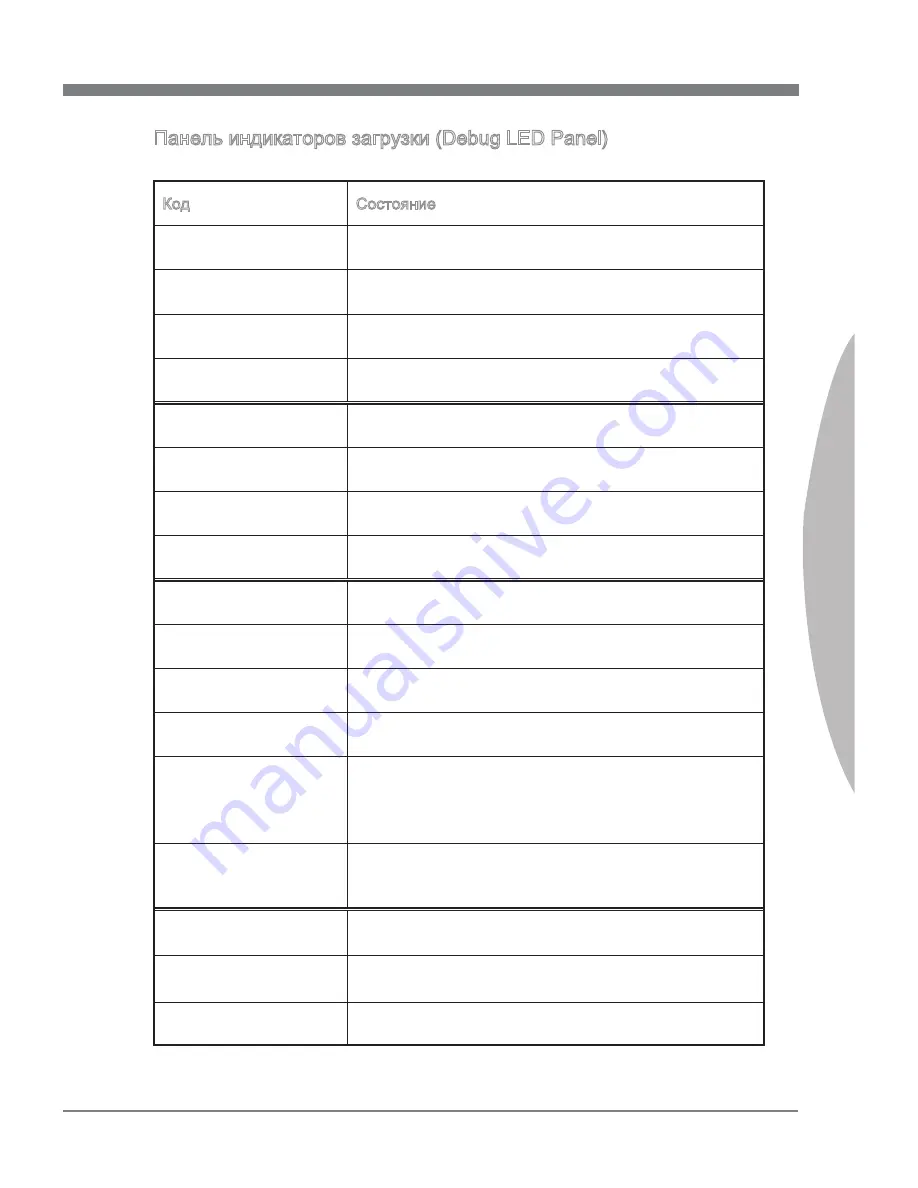
Ru-33
Русский
Панель индикаторов загрузки (Debug LED Panel)
Коды индикатора загрузки (Debug LED) перечислены в таблице ниже.
Код
Состояние
02,07
Питание включено - инициализация CPU
03,08
Питание включено - инициализация Северного моста
04,09
Питание включено - инициализация Южного моста
0B
Питание включено - инициализация Кэша
11~14,32~36,56~5A
Начальная инициализация CPU
15~18,37~3A
Начальная инициализация Северного моста
19~1C,3B~3E
Начальная инициализация Южного моста
1D~2F,31,3F~4E,50~55 Начальная инициализация Памяти
63~67,D0
Заключительная инициализация CPU
69~6F,D1
Заключительная инициализация Северного моста
70~77,D2
Заключительная инициализация Южного моста
92~96,B5,D4
Инициализация шины PCI
97,98,99,B2,D5~D7
Консольные
устройства
Ввода/Вывода/
Инициализация консоли и загрузка Opton ROM (VGA,
RAID, параллельные порты, последовательные
порты……)
9A~A7,B4
Инициализация и определения устройств на плате
(USB/ SATA/ SCSI……)
A8,A9,AB
Начало настройки. Настройка BIOS по запросу /
необходимости.
AD/AE
Событие готовности к загрузке/Событие загрузки с
Legacy устройств
AA
Вход в ОС (Wndows
®
7 или Wndows
®
XP).
Summary of Contents for X79A-GD45 series
Page 1: ...X79A GD65 8D series MS 7760 v1 x Mainboard G52 77601X2 Europe version...
Page 11: ...English X79A GD65 8D Series...
Page 55: ...Deutsch X79A GD65 8D Serie...
Page 101: ...Fran ais X79A GD65 8D S ries...
Page 145: ...X79A GD65 8D...
Page 152: ...Ru 8 MS 7760 CPU CPU CPU CPU Overclocking Overclocking LGA2011 CPU LGA2011 CPU 1 1...
Page 153: ...Ru 9 3 4 CPU CPU CPU CPU 1 2...
Page 154: ...Ru 10 MS 7760 7 8 5 6...
Page 155: ...Ru 11 9 CPU CPU 10 CPU CPUFAN1 11 CPU 12 9 13 CPU CPUFAN1 BATT CPUFAN1...
Page 156: ...Ru 12 MS 7760 BATT...
Page 159: ...Ru 15 DIMM DIMM DIMM DIMM DIMM 1 2 3...
Page 172: ...Ru 28 MS 7760 POWER1 BATT Direct OC Plus Minus BATT...
Page 173: ...Ru 29 CMOS JBAT1 CMOS CMOS CMOS BATT 1 1 CMOS CMOS CMOS JCOLD1 JCOLD2 BATT CPU...
Page 174: ...Ru 30 MS 7760 Multi BIOS MULTI_BIOS_SWITCH BIOS ROM A B BIOS ROM A BIOS ROM BIOS A B BATT BIOS...
Page 181: ...Ru 37 CLICK BIOS II BIOS Enter Esc Exit F1 F4 CPU F5 Memory Z F6 F10 F12 USB FAT FAT32...
Page 182: ...Ru 38 MS 7760 Enter Esc CLICK BIOS II F1 HELP BIOS setting...














































