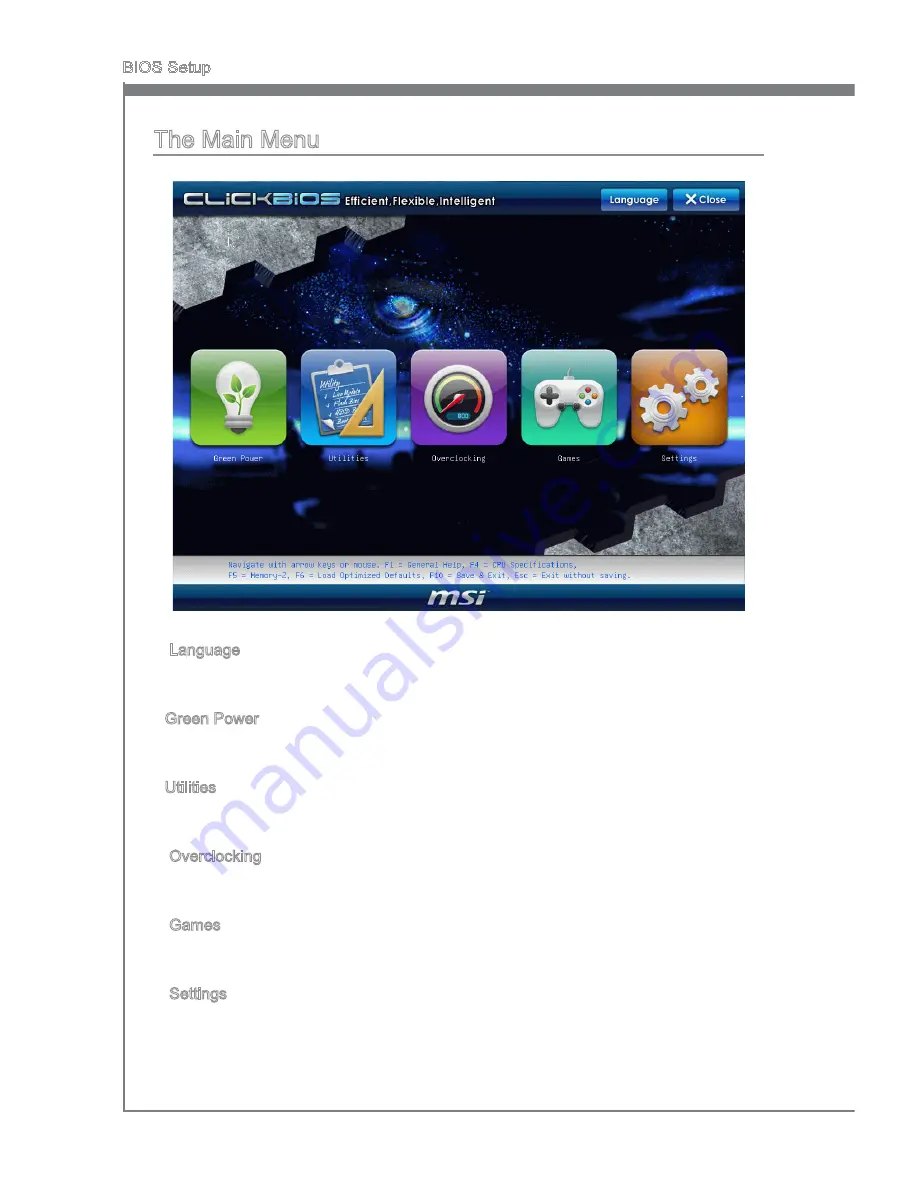
3-4
BIOS Setup
The Man Menu
Language
After enterng the Setup menu, you can see a “Language” button. Please clck t and
select the language, at your desre, for the BIOS settng first.
Green Power
Clck “Green Power” con to enter the menu. Use ths menu to specfy the power
phase.
Utltes
Clck “Utltes” con to enter the menu. Ths menu provdes the useful utlty for you to
lve update bos and hard dsk backup.
Overclockng
Clck “Overclockng” con to enter the menu. Use ths menu to specfy your settngs for
frequency/voltage control and overclockng.
Games
Clck “Games” con to enter the menu. Ths menu provdes several games for you to
play.
Settngs
Clck “Settngs” con to enter the menu. Use ths menu to specfy your settngs for chp-
set features, boot devce and password.
▶
▶
▶
▶
▶
▶
Summary of Contents for Z68A-G43 (B3)
Page 1: ...H67A G43 B3 Z68A G43 B3 series MS 7750 v1 x Mainboard G52 77501X1...
Page 10: ......
Page 16: ......















































