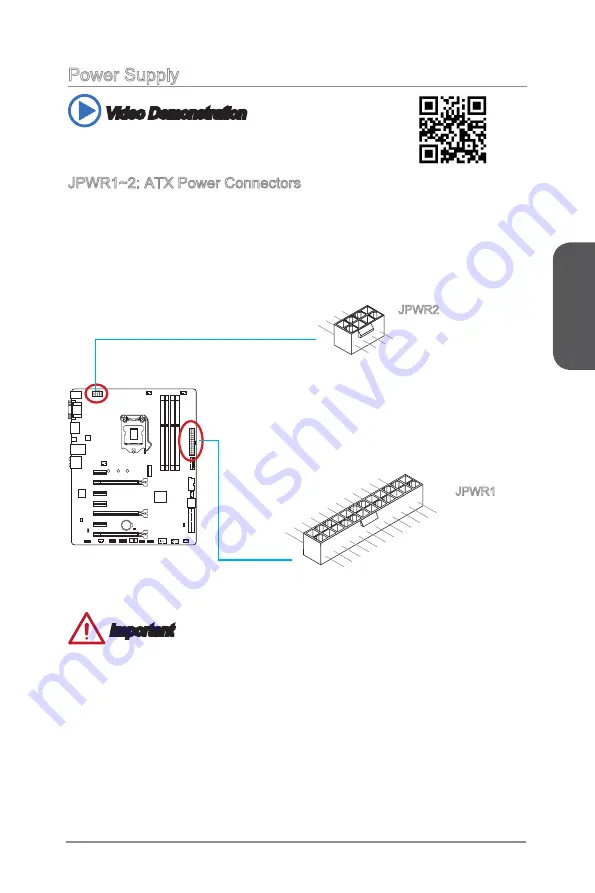
Chapter 1
1-17
Getting Started
Power Supply
Video Demonstration
Watch the video to learn how to install power supply connectors.
http://youtu.be/gkDYyR_83I4
JPWR1~2: ATX Power Connectors
These connectors allow you to connect an ATX power supply. To connect the ATX
power supply, align the power supply cable with the connector and firmly press the
cable into the connector. If done correctly, the clip on the power cable should be
hooked on the motherboard’s power connector.
13
.+
3.3
V
1.+
3.3
V
14
.-1
2V
2.+
3.3
V
15
.G
ro
un
d
3.G
ro
un
d
16
.P
S-
O
N
#
4.+
5V
17
.G
ro
un
d
5.G
ro
un
d
18
.G
ro
un
d
6.+
5V
19
.G
ro
un
d
7.G
ro
un
d
22
.+
5V
10
.+
12
V
20
.R
es
8.P
W
R
O
K
23
.+
5V
11
.+
12
V
21
.+
5V
9.5
VS
B
24
.G
ro
un
d
12
.+
3.3
V
7.+
12
V
3.G
ro
un
d
5.+
12
V
1.G
ro
un
d
8.+
12
V
4.G
ro
un
d
6.+
12
V
2.G
ro
un
d
JPWR1
JPWR2
Important
Make sure that all the power cables are securely connected to a proper ATX power
supply to ensure stable operation of the motherboard.
Summary of Contents for Z97A GAMING 6 Series
Page 1: ...Z97A GAMING 6 Motherboard G52 79171X5 Preface...
Page 48: ...Chapter 2 2 2 Quick Installation CPU Installation 1 2 3 4 5 6 http youtu be bf5La099urI...
Page 49: ...Chapter 2 2 3 Quick Installation 7 8 9...
Page 50: ...Chapter 2 2 4 Quick Installation Memory Installation 1 2 3 http youtu be 76yLtJaKlCQ...
Page 51: ...Chapter 2 2 5 Quick Installation Motherboard Installation 1 2...
Page 52: ...Chapter 2 2 6 Quick Installation 3...
Page 56: ...Chapter 2 2 10 Quick Installation M 2 module Installation 1 30 2 3 http youtu be JCTFABytrYA...
Page 59: ...Chapter 2 2 13 Quick Installation Graphics Card Installation http youtu be mG0GZpr9w_A 1 2...
Page 60: ...Chapter 2 2 14 Quick Installation 3 4 5...
Page 94: ......
















































