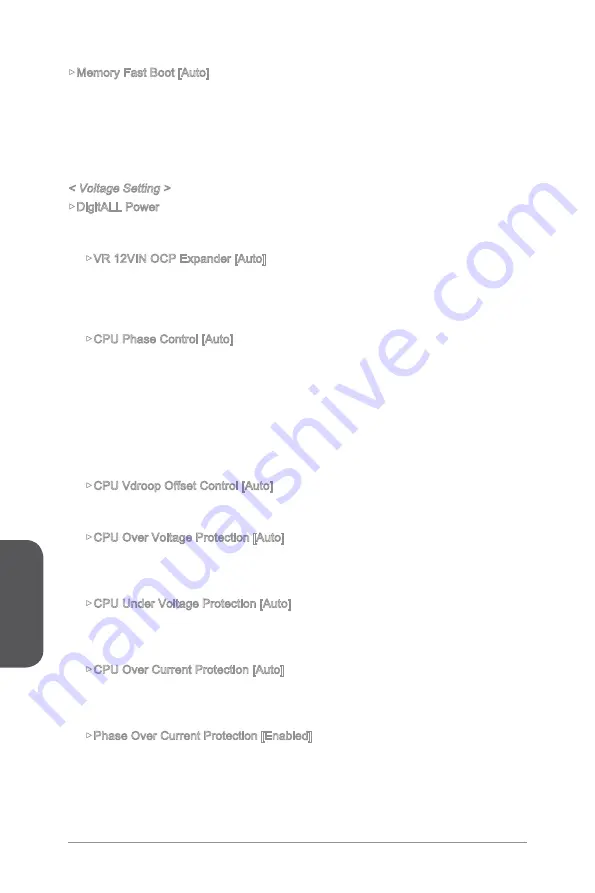
Chapter 3
3-20
BIOS Setup
3-21
BIOS Setup
▶
Memory Fast Boot [Auto]
Enables or disables the initiation and training for memory every booting.
[Auto]
This setting will be configured automatically by BIOS.
[Enabled]
Memory will completely imitate the archive of first initiation and first
training. After that, the memory will not be initialed and trained when
booting to accelerate the system booting time.
[Disabled]
The memory will be initialed and trained every booting.
< Voltage Setting >
▶
DigitALL Power
Press <Enter> to enter the sub-menu. Controls the digital powers related to CPU
PWM.
▶
VR 12VIN OCP Expander [Auto]
Expands the limitation of VR Over Current Protection with 12V input voltage. The
higher expanding value indicates less protection. Therefore, please adjust the
current carefully if needed, or it may damage the CPU/ VR MOS. If set to "Auto",
BIOS will configure this setting automatically.
▶
CPU Phase Control [Auto]
Controls PWM phase proportionally to the CPU loading. If set to "Auto", BIOS will
optimize the CPU PWM phase automatically.
[Auto]
This setting will be configured automatically by BIOS.
[Normal]
Sets the normal power phase profile for CPU, it could provide a
stable system performance and effective power-saving capability.
[Optimized] Sets the optimum power phase profile for CPU, it could provide the
system with an optimum power-saving capability.
[Disabled]
Disables the PWM power phase switching feature.
▶
CPU Vdroop Offset Control [Auto]
Sets a percentage of offset voltage for CPU vdroop. If set to "Auto", BIOS will
configure this setting automatically.
▶
CPU Over Voltage Protection [Auto]
Sets the voltage limit for CPU over-voltage protection. If set to "Auto", BIOS will
configure this setting automatically. Higher voltage provides less protection and
may damage the system.
▶
CPU Under Voltage Protection [Auto]
Sets the voltage limit for CPU under-voltage protection. If set to "Auto", BIOS will
configure this setting automatically. Higher voltage provides less protection and
may damage the system.
▶
CPU Over Current Protection [Auto]
Sets the current limit for CPU over-current protection. If set to "Auto", BIOS will
configure this setting automatically. Higher voltage provides less protection and
may damage the system.
▶
Phase Over Current Protection [Enabled]
Enables or disables the phase over-current protection.
[Enabled]
Sets the current limit on the phase for over-current protection.
[Disabled]
Disables this function.
Summary of Contents for Z97A GAMING 6 Series
Page 1: ...Z97A GAMING 6 Motherboard G52 79171X5 Preface...
Page 48: ...Chapter 2 2 2 Quick Installation CPU Installation 1 2 3 4 5 6 http youtu be bf5La099urI...
Page 49: ...Chapter 2 2 3 Quick Installation 7 8 9...
Page 50: ...Chapter 2 2 4 Quick Installation Memory Installation 1 2 3 http youtu be 76yLtJaKlCQ...
Page 51: ...Chapter 2 2 5 Quick Installation Motherboard Installation 1 2...
Page 52: ...Chapter 2 2 6 Quick Installation 3...
Page 56: ...Chapter 2 2 10 Quick Installation M 2 module Installation 1 30 2 3 http youtu be JCTFABytrYA...
Page 59: ...Chapter 2 2 13 Quick Installation Graphics Card Installation http youtu be mG0GZpr9w_A 1 2...
Page 60: ...Chapter 2 2 14 Quick Installation 3 4 5...
Page 94: ......














































