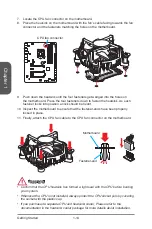Chapter 1
1-24
Getting Started
JUSB3~4: USB 3.0 Expansion Connectors
The USB 3.0 port is backwards compatible with USB 2.0 devices. It supports data
transfer rates up to 5Gbits/s (SuperSpeed).
5.U
SB
3_T
X_
C_
DN
4.G
rou
nd
3.U
SB
3_R
X_
DP
2.U
SB
3_R
X_
DN
1.P
ow
er
10.
Gro
und
9.
+
US
B2
.0
8.
-
US
B2
.0
7.G
rou
nd
6.U
SB
3_T
X_
C_
DP
20.
No
Pin
19.
Po
we
r
18.
US
B3
_R
X_
DN
17.
US
B3
_R
X_
DP
16.
Gro
und
15.
US
B3
_T
X_
C_
DN
14.
US
B3
_T
X_
C_
DP
13.
Gro
und
12.
US
B2
.0
-
11.
+
US
B2
.0
Important
•
Note that the VCC and GND pins must be connected correctly to avoid possible
damage.
•
To use a USB 3.0 device, you must connect the device to a USB 3.0 port through
an optional USB 3.0 compliant cable.
JCI1: Chassis Intrusion Connector
This connector connects to the chassis intrusion switch cable. If the computer case is
opened, the chassis intrusion mechanism will be activated. The system will record this
intrusion and a warning message will flash on screen. To clear the warning, you must
enter the BIOS utility and clear the record.
2.C
IN
TR
U
1.G
ro
un
d
Summary of Contents for Z97U GAMING 9 ACK
Page 1: ...Z97U GAMING 9 ACK Motherboard G52 79261X7 Preface...
Page 50: ......
Page 52: ...Chapter 2 2 2 Quick Installation CPU Installation 1 2 3 4 5 6 http youtu be bf5La099urI...
Page 53: ...Chapter 2 2 3 Quick Installation 7 8 9...
Page 54: ...Chapter 2 2 4 Quick Installation Memory Installation 1 2 3 http youtu be 76yLtJaKlCQ...
Page 55: ...Chapter 2 2 5 Quick Installation Motherboard Installation 1 2...
Page 56: ...Chapter 2 2 6 Quick Installation 3...
Page 60: ...Chapter 2 2 10 Quick Installation M 2 module Installation 1 30 2 3 http youtu be JCTFABytrYA...
Page 63: ...Chapter 2 2 13 Quick Installation Graphics Card Installation http youtu be mG0GZpr9w_A 1 2...
Page 64: ...Chapter 2 2 14 Quick Installation 3 4 5...
Page 94: ......
Page 100: ......