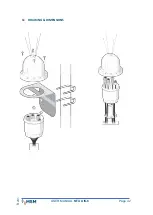USER MANUAL
MTU AIS-C
Page 29
R
v0
1
• Transmits #12 message. A directed text message is transmitted w
hen the out-of-position
condition is detected. The target of the defined message is configured on the 'AtoN Real' tab
(see section 5.3.1).
In addition to the out-of-position alert settings, an associated message schedule must be set up
on the 'Message Scheduling' tab.
• Message #14 index 2 should be configured if the message action has #14 selected.
• Message #12 index 3 should be configured if the message action has #12 been
selected.
SART Repeater Mode
This control enables or disables the repetition of SART (Search and Rescue Transponder)
messages detected by the AtoN AIS
5.4.
OFFLINE CONFIGURATION
This configuration is only possible for the transponder configuration mode. This setting includes
all programming parameters, virtual AtoN settings, and other parameters that can be saved to
a file. This feature allows the creation of a configuration file without access to the transponder
hardware. The file can be uploaded later and synchronized with the transponder hardware.
This feature is available using the 'Save File' and 'Load File' items available in the File menu.
The settings are saved in a "*.pad" file using proAtoN
’s
application own format. When the
application starts, a new blank configuration is created. You will be prompted to save the file
if changes have been made.