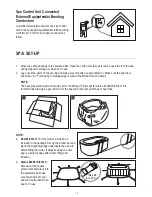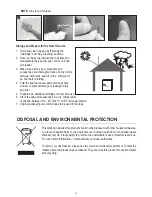16
CONTROL PANEL OPERATION
1. ON/OFF Button
2. Bubble Button
3. Filter Button
4. Heater Button
5. UP & DOWN Button
1
5
4 3 2
ON/OFF
ON/OFF Button:
To activate the control panel.
Default stand by mode shows red when the power is on. Press again, the control reaches
operative mode and turns to green.
Bubble Button:
To activate the bubbling massage function, which has a 20-minutes auto
off for 10-mintues feature. The light of Bubble button displays green when activated.
Filter Button:
Activate the filter pump. The light of the Filter Button displays green when
the filtration system is activated.
NOTE:
Filtration cannot be turned off when Heating is activated. When the Heating function
is turned off, Filtration will be stopped after 30 seconds. Filtration function can be then
activated separately.
NOTE:
Auto-filtration system every 4 hours.
Heater Button:
Use this button to activate the HEATING and FILTRATION function at the
same time. The heater will heat the spa water until the water temperature reaches the pre-set
temperature. After the current water temperature drops 2°C(3.6°F) below the set tempera-
ture, the heating system will restart automatically. When the HEATER button is red, the
heating system is activated. When the HEATER button is green, the heating system is at rest
as the water is at the set temperature.
Temperature Adjustment Buttons:
To adjust the temperature. You can set your
desired temperature by pressing Increase or Decrease buttons. Please wait for 3 seconds to
see the current water temperature.
LOCK THE SCREEN:
Press “UP
▲
” and “DOWN
▼
” buttons together to lock the control panel to avoid any
wrong operation by children. Press the two buttons together once again to unlock the control panel.
IMPORTANT
:
The following conditions will lead to slow water heating
● The ambient temperature is lower than 10°C(50°F)
● Outdoor wind speed is above 3.5-5.4m/s(8-12mph)