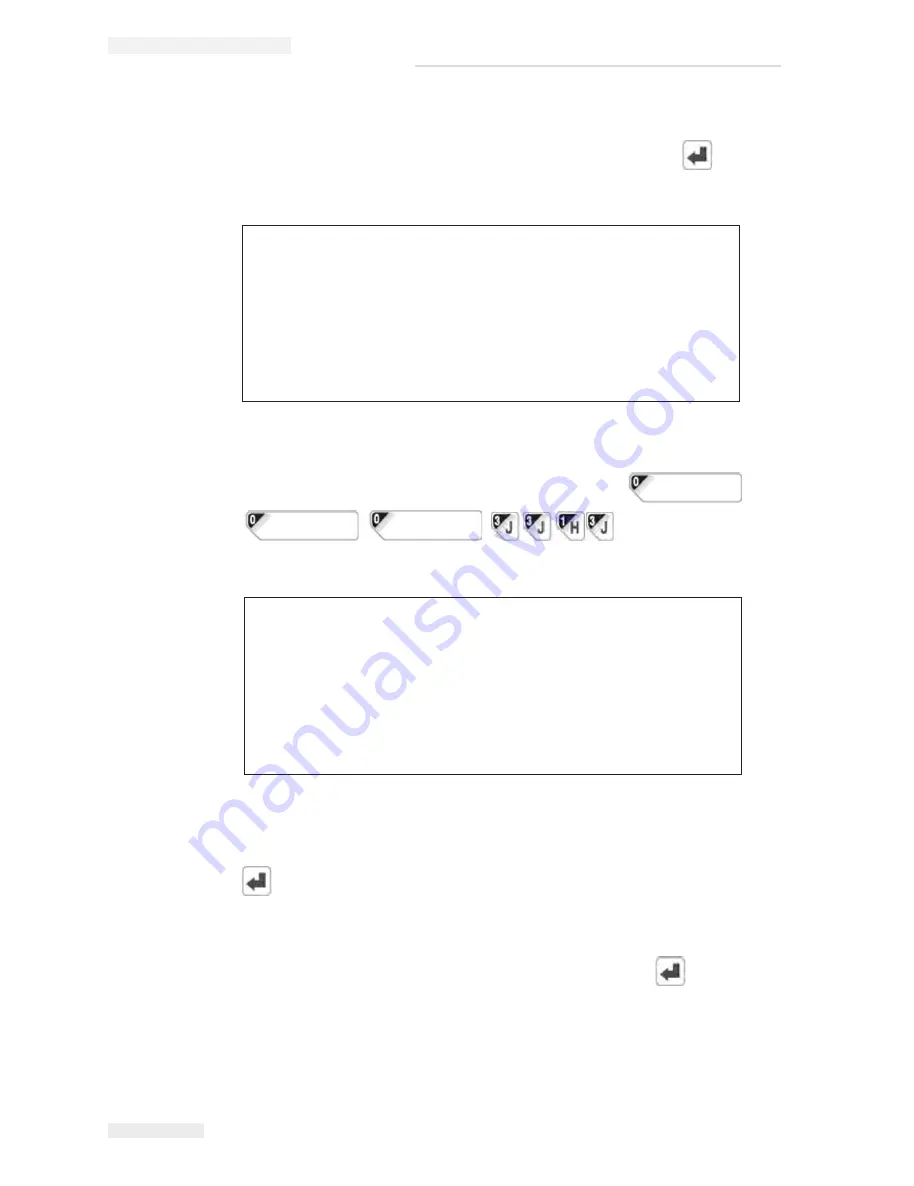
4-20 User Interface
Rev AE
MSSC QM1610 Operator Manual
Set Counter
In the main menu, while
Set Counter
is highlighted, press
to enter
the following interface.
You can set the initial count value in this option. For instance, the initial
count value is
0003133
. Press the following buttons
in sequence to set the
initial count value as
0003313
.
After the value is set, the end count value is the default value
999,9999
.
The number of digits is the same as that of the initial count value. Press
to save the count value and return to the main menu.
Set Shift
In the main menu, while
Set Shift
is highlighted, press
to enter the
following interface.
7IX'SYRX
Figure 4-41: Set Count
7IX'SYRX
Figure 4-42: Set Initial Count Value
All manuals and user guides at all-guides.com









































