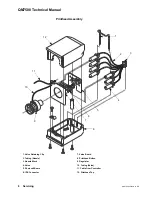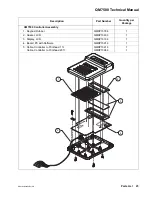QM7500 Technical Manual
16 Servicing
QM31930/03093 Rev AD
Installing the New Valve/Photocell Board
1) Plug the valves in on the new valve board. (See Figure C.)
2) Carefully slide in the new valve/photocell board assembly.
3) Slide the nozzle block into position.
4) Slide in the valve retaining clip and seat the valves.
5) Reposition the regulator.
6) Plug in the IDC connector.
7) Pull the tubing back through the opening in the valve board.
8) Reconnect the tubing to the regulator.
9) Replace the printhead cover, remount, and purge for several minutes.
Figure C: Valve Board to Nozzle Block Diagram
Valve
Valve
1
2
3
4
5
6
7
2
1
3
5
7
4
6
Nozzle
Block
Front View