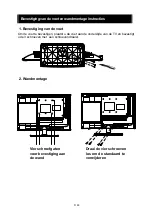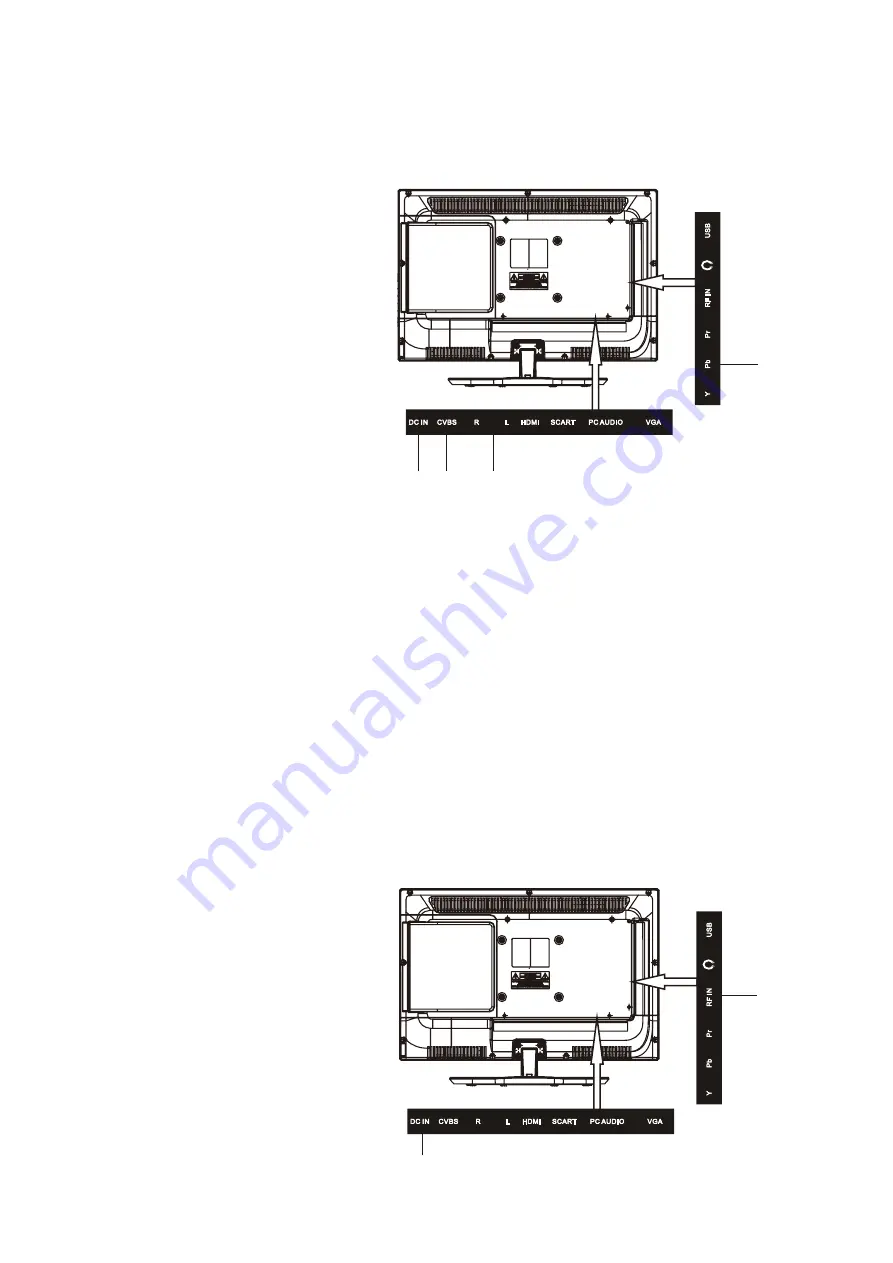
B) Connect to external AV devices using Composite and YPBPR inputs
1. Left & Right Audio input.
2. CVBS / composite video input.
3. YPBPR/component Input.
4. DC12V power input
Connection steps
:
* Read the user guide supplied with your AV devices and ensure that it has Composite
or S-Video connectors;
* Make sure that the power of the LED-TV and the AV device are off;
* Connect a Composite video cable (not supplied) to the yellow composite video connector
input on the back of the LED-TV. Now insert the other end of the composite cable
into the yellow composite connector output on the AV device;
* Connect a YPBPR Cable (not supplied, provide better image quality)
to the YPBPR connector on the back of the LED-TV. Now insert the other end of the
YPBPR cable into the YPBPR connector on the AV device;
* Connect the RCA audio cables (not supplied, white and red connectors) from the AV
devices’ RCA audio output connectors to the RCA audio input connectors on the back
of the LED-TV;
* Turn on the power of the LED-TV first, and then turn on the power of the AV device;
* Press the
SOURCE
button to set the video input mode of the LED-TV to “YPBPR”
mode or “AV” mode;
(C) Connect with TV signal
1.
Antenna / 75Ω aerial input.
2. DC 12V power input.
E 7
3
2
1
4
1
2
Summary of Contents for LE-207780MT
Page 1: ...GEBRUIKSHANDLEIDING INSTRUCTION MANUAL Model Nr LE 207780MT ...
Page 27: ...D 26 ...
Page 28: ...D 27 E ...
Page 29: ...D 28 ...
Page 30: ...D 29 OK OK ...
Page 31: ...D 30 ...
Page 32: ...D 31 Repeat ...
Page 33: ...D 32 D DISP D DISP D DISP D DISP D DISP D DISP D DISP D DISP D DISP D DISP ...
Page 34: ...D 33 Subtitles 8 9 10 ...
Page 35: ...D 34 12 ...
Page 36: ...D 35 13 ...
Page 37: ...D 36 10 10 Toetsen om Indrukken om ...
Page 38: ...D 37 ...
Page 51: ...E 5 Press to scan through channels ...
Page 57: ...E 11 ...
Page 74: ...E 28 ...
Page 76: ...E 30 ...
Page 77: ...E 31 OK OK ...
Page 78: ...E 32 ...
Page 79: ...E 33 D DISP D DISP ...
Page 80: ...E 34 D DISP 8 Audio ...
Page 81: ...E 35 9 Language 10 Subtitle 11 Mute ...
Page 82: ...E 36 12 Repeat A B 13 Volume ...
Page 84: ...E 38 ...