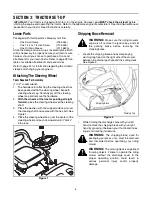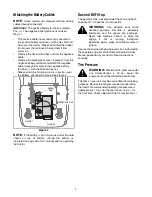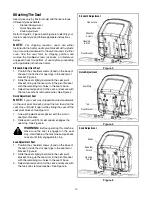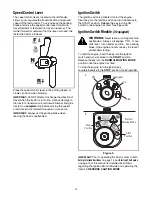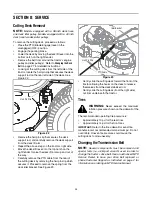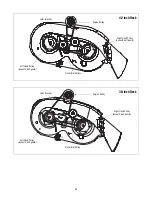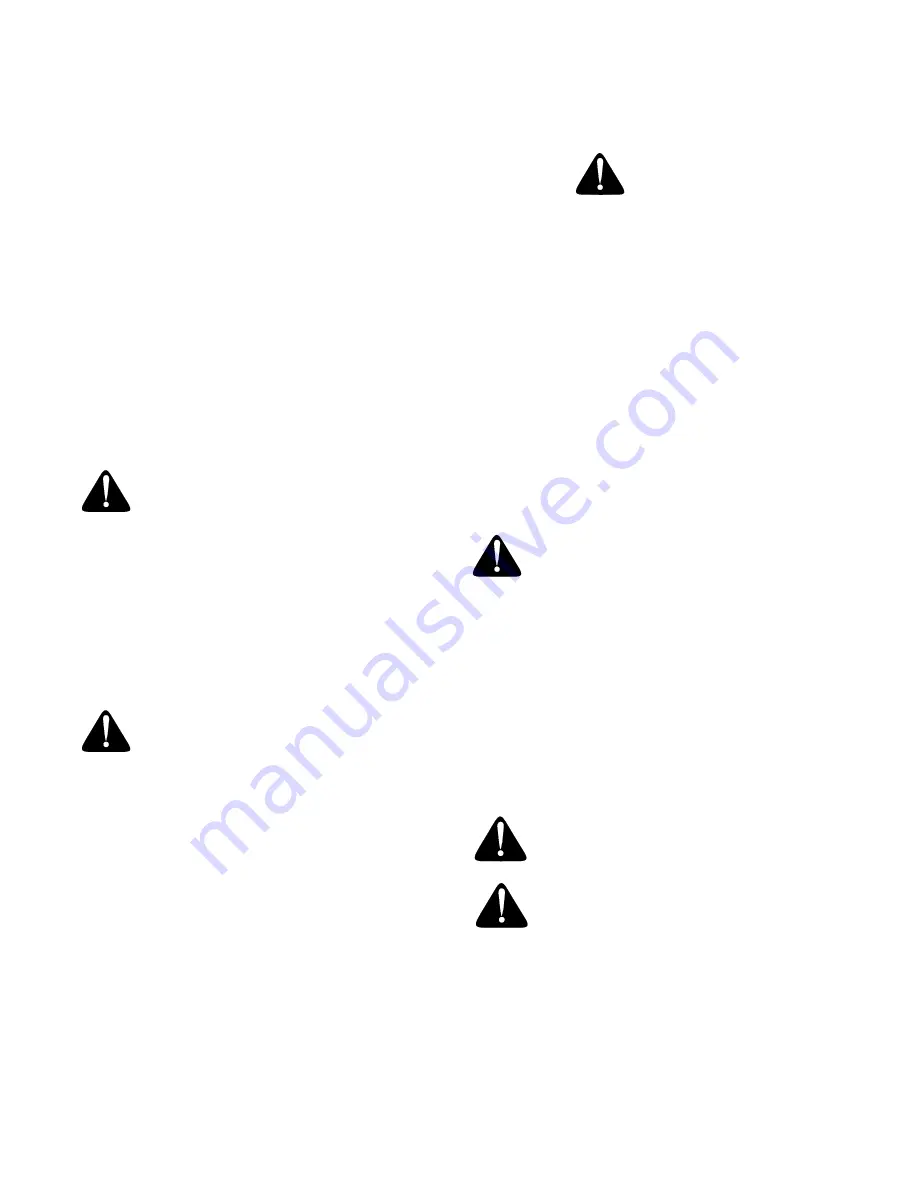
15
Engaging the Parking Brake
To engage the parking brake:
•
Fully depress the brake pedal and hold it down with
your foot.
•
Move the parking brake lever all the way down and
into the ON position.
•
Release the brake pedal to allow the parking brake
to engage.
To release the parking brake:
•
Depress the brake pedal and move the parking
brake lever out of the ON position and into the OFF
position.
Setting the Cutting Height
Select the height position of the cutting deck by placing
the deck lift lever in any of the five different cutting
height notches on the right side of the fender. Then
adjust the deck wheels, if so equipped, so that they are
between ¼-inch and ½-inch above the ground when the
tractor is on a smooth, flat surface such as a driveway.
WARNING:
Keep hands and feet away
from the discharge opening of the cutting
deck.
NOTE:
On models so equipped, the deck wheels are
an anti-scalp feature of the deck and are not designed
to support the weight of the cutting deck.
Refer to
Leveling the Deck
on page 18 of this manual for
more detailed instructions regarding various deck
adjustments.
Starting the Engine
WARNING:
Do not operate the tractor if the
interlock system is malfunctioning. This
system was designed for your safety and
protection.
NOTE:
Refer to the
TRACTOR SET-UP
on page 8 of this
manual for Gasoline and Oil fill-up instructions.
•
Insert the tractor key into the ignition switch.
•
Place the PTO (Blade Engage) lever) in the
disengaged (OFF) position.
•
Engage the tractor’s parking brake.
•
Activate the choke control.
•
Turn the ignition key clockwise to the START
position. After the engine starts, release the key. It
will return to the NORMAL MOWING position.
IMPORTANT:
Do NOT hold the key in the START
position for longer than ten seconds at a time. Doing so
may cause damage to your engine’s electric starter.
•
After the engine starts, deactivate the choke control
and place the throttle control in the FAST position.
NOTE:
Do NOT leave the throttle control in the
CHOKE position while operating the tractor. Doing so
will result in a "rich" fuel mixture and cause the engine
to run poorly.
Stopping the Engine
WARNING:
If you strike a foreign object,
stop the engine, disconnect the spark plug
wire(s) and ground against the engine.
Thoroughly inspect the machine for any
damage. Repair the damage before restarting
and operating
•
If the blades are engaged, place the PTO (Blade
Engage) lever in the disengaged (OFF) position.
•
Turn the ignition key counterclockwise to the
STOP
position.
•
Remove the key from the ignition switch to prevent
unintended starting.
Driving The Lawn Tractor
WARNING:
Always look down and behind
before and while traveling in reverse to avoid
a back-over accident.
WARNING:
Before leaving the operator’s
position. Always place the PTO (blade
engage) lever in the disengaged (PTO OFF)
position, place speed control lever in neutral,
set parking brake, stop engine and remove
key to prevent unintended starting.
•
Move throttle control lever to full throttle.
NOTE:
Always operate the tractor with the throttle
control lever in the FAST (rabbit) position for the most
efficient use of the cutting deck or other (separately
available) attachments.
AVOID SERIOUS INJURY OR DEATH
• GO UP AND DOWN SLOPES, NOT ACROSS.
• AVOID SUDDEN TURNS.
• DO NOT OPERATE THE UNIT WHERE IT COULD SLIP OR TIP.
• IF MACHINE STOPS GOING UPHILL, STOP BLADE(S) AND BACK
DOWNHILL SLOWLY.
• DO NOT MOW WHEN CHILDREN OR OTHERS ARE AROUND.
• NEVER CARRY CHILDREN, EVEN WITH BLADES OFF.
• LOOK DOWN AND BEHIND BEFORE AND WHILE BACKING.
• KEEP SAFETY DEVICES (GUARDS, SHIELDS, AND SWITCHES) IN
PLACE AND WORKING.
• REMOVE OBJECTS THAT COULD BE THROWN BY THE BLADE(S).
• KNOW LOCATION AND FUNCTION OF ALL CONTROLS.
• BE SURE BLADE(S) AND ENGINE ARE STOPPED BEFORE PLAC-
ING HANDS OR FEET NEAR BLADE(S).
• BEFORE LEAVING OPERATOR’S POSITION, DISENGAGE
BLADE(S), PLACE THE SHIFT LEVER IN NEUTRAL, ENGAGE
BRAKE LOCK, SHUT ENGINE OFF AND REMOVE KEY.
READ OPERATOR’S MANUAL
WARNING
Summary of Contents for 791
Page 29: ...29 NOTES ...
Page 30: ...30 NOTES ...