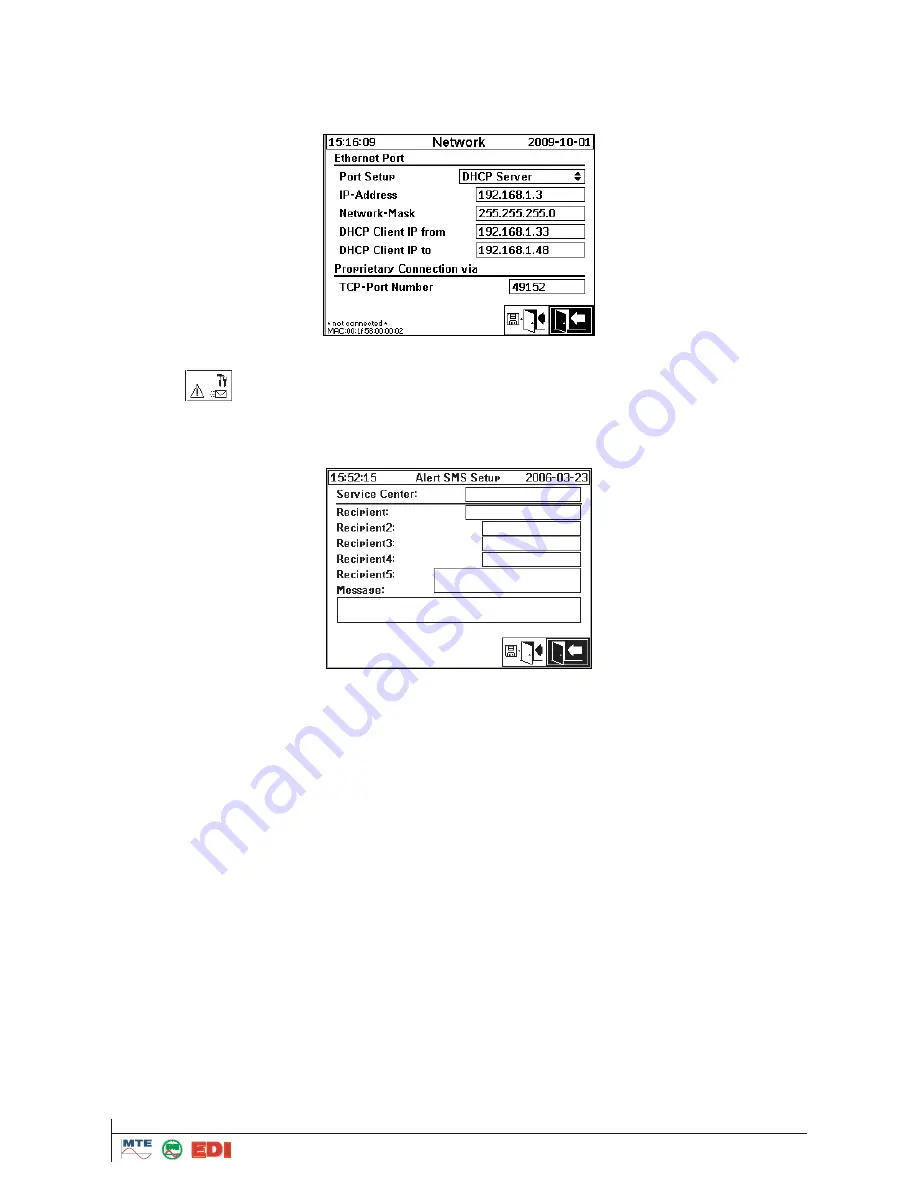
HYDROCAL 1005 Manual for Installation and Operation
Page 57/111
Remark: For test purposes a DHCP server can be activated on the device. This feature is only im-
plemented to allow the connection of a laptop / portable computer with Windows standard network
configuration. Only for the time of the test the DHCP server would be activated, allowing service staff
to communicate with the device via Ethernet. The device is not designed to serve as a real DHCP
server in a real network environment.
4.9.5.6
Alert SMS setup
The configuration of the alert SMS transmission is made in the following menu if HYDROCAL1005 is
equipped within an on-board GSM. This function allows sending SMS in correlation with beforehand
definite alarms for gas-in-oil concentrations, temperatures as well as for external sensors values.
The telephone number of the “SMS - Service Center" can be entered into this field. Normally this
number is stored on the SIM card and it is not necessary to enter the number. It is required only, if
the number is not stored on the SIM card.
The system has the possibilities to send the alarm SMS in to five different recipients. The different
telephone numbers can be entered into the fields "Recipient 1-5". The telephone number can be en-
tered by alphanumeric keyboard.
A message in the field "Message" can also be pre-write in order to be sent to the recipient in the
event of alarms.
The Following abbreviations can be used:
{#}- Serial Number: means that in the event of alarms, you will receive a SMS with serial number
of the unit
{1}- Custom Line 1: means that in the event of alarms, you will receive a SMS with customer 1
st
line displayed on the main HYDROCAL1005 Menu
{2}- Custom Line 2: means that in the event of alarms, you will receive a SMS with customer 2
nd
line displayed on the main HYDROCAL1005 Menu
{3}- Custom Line 3: means that in the event of alarms, you will receive a SMS with customer 3
rd
line displayed on the main HYDROCAL1005 Menu
{4}- Custom Line 4: means that in the event of alarms, you will receive a SMS with customer 4
th
line displayed on the main HYDROCAL1005 Menu
{T}- Long Time: Means that in the event of alarms, you will receive a SMS with Time of alarm
which has be
en exceeded with following format: “hh:mm:ss”
{t}- Short Time: Means that in the event of alarms, you will receive a SMS with Time of alarm
which has been exceeded with following format: “hh:mm”
















































