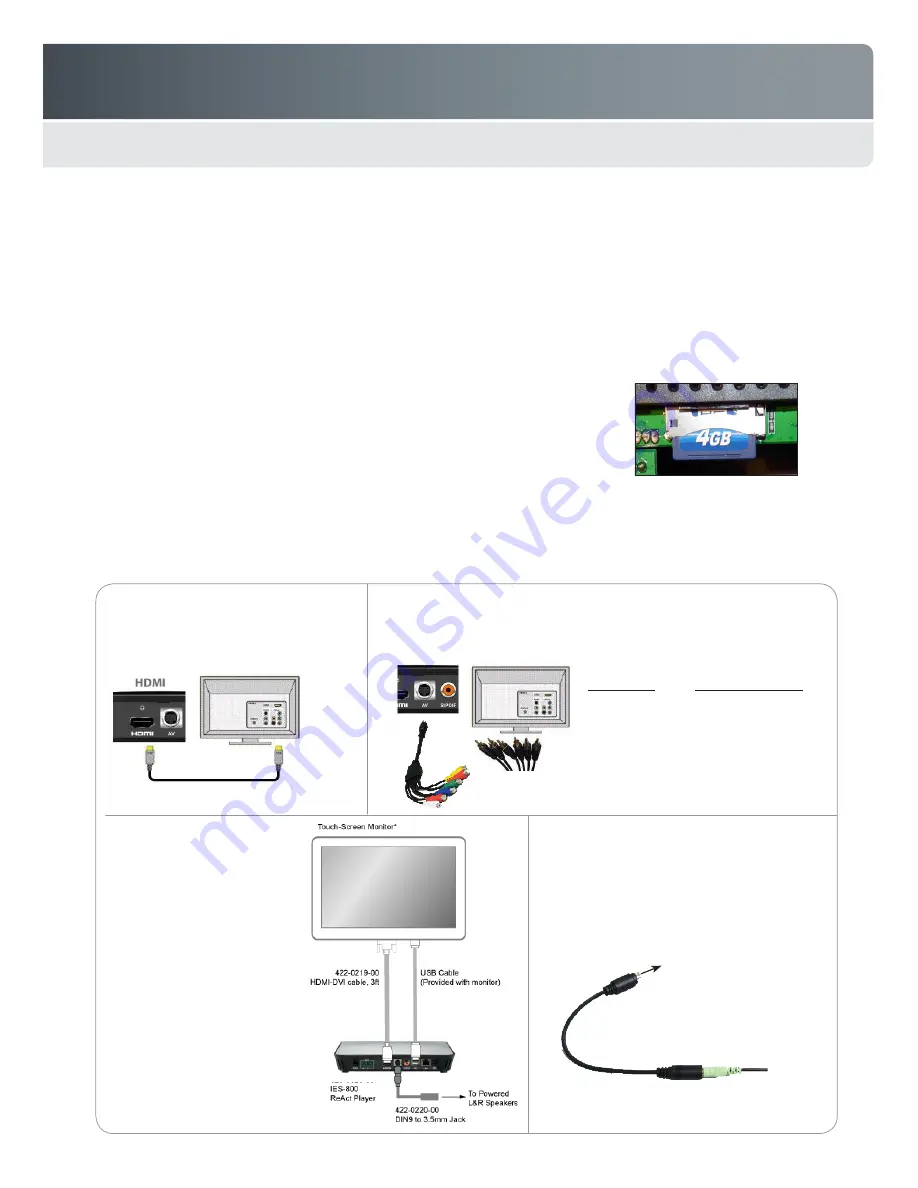
Freedom ReAct
2.0 INSTALLATION & CONNECTIONS
2.1 General Guidelines
Place media player in a secure location to avoid tampering.
Do not place player in a tightly enclosed space to prevent excessive temperatures inside player.
Do not mount player upside down. It is designed to dissipate heat through the top metal cover.
Do not mount other heat-generating devices near player.
Do not remove player housing as it could result in electric shock and/or damage to player. In addition, inadvertent static dis-
charges to certain components may corrupt the player firmware leaving it in an inoperable state.
If installing push-buttons as the trigger device, mount buttons in pre-drilled cabinet holes before connecting components.
6
2.3 Connecting the Components
1
Connect player to monitor (or other AV components) using the connection diagrams below. HDMI provides the highest quality
video and audio in a single cable. This connection should be used whenever possible.
2.2 Installing or Replacing the Memory Card
Important!
Always unplug the power adapter before inserting or removing the memory card.
1
Remove access cover from bottom of player (requires small Phillips screwdriver).
2
Insert card containing media content into card slot as shown; then re-secure cover.
AV port on player
422-0221-00
DIN9-to-6RCA cable
Plug DIN9 cable into AV port on player; then use the desired video and/or audio
cables to connect to monitor inputs as shown below.
Analog monitor with component or composite video & stereo audio
Digital monitor with HDMI port
Connect HDMI cable between player &
monitor. Cable provides both audio & video
signals to monitor.
Monitor input
DIN9 connector color
Component video
Red, Green & Blue
Composite video
Yellow
Stereo audio
White & Red
• For home theater systems, connect a digital
audio cable to the S/PDIF port on the player.
• For computer speakers, plug a DIN9-to-3.5mm
adapter into the AV port on the player; then plug
the speaker cable into the adapter.
Touch-screen monitor with
DVI port & 3.5mm audio
• Connect an HDMI-to-DVI cable
& USB cable between player &
touch-screen monitor.
• Use alternative audio connection
(see examples to right).
Alternative audio connections
3.5mm speaker jack
422-0220-00
DIN9-to-3.5mm adapter
422-0200-00
HDMI cable
* See list of compatible touch-
screen monitors on page 23.
023-0123-01
Summary of Contents for Freedom ReAct Interactive
Page 25: ...Freedom ReAct 25 APPENDIX A Playlist Elements Attributes ...
Page 26: ...Freedom ReAct 26 ...
Page 27: ...Freedom ReAct 27 ...
Page 28: ...Freedom ReAct 28 ...







































