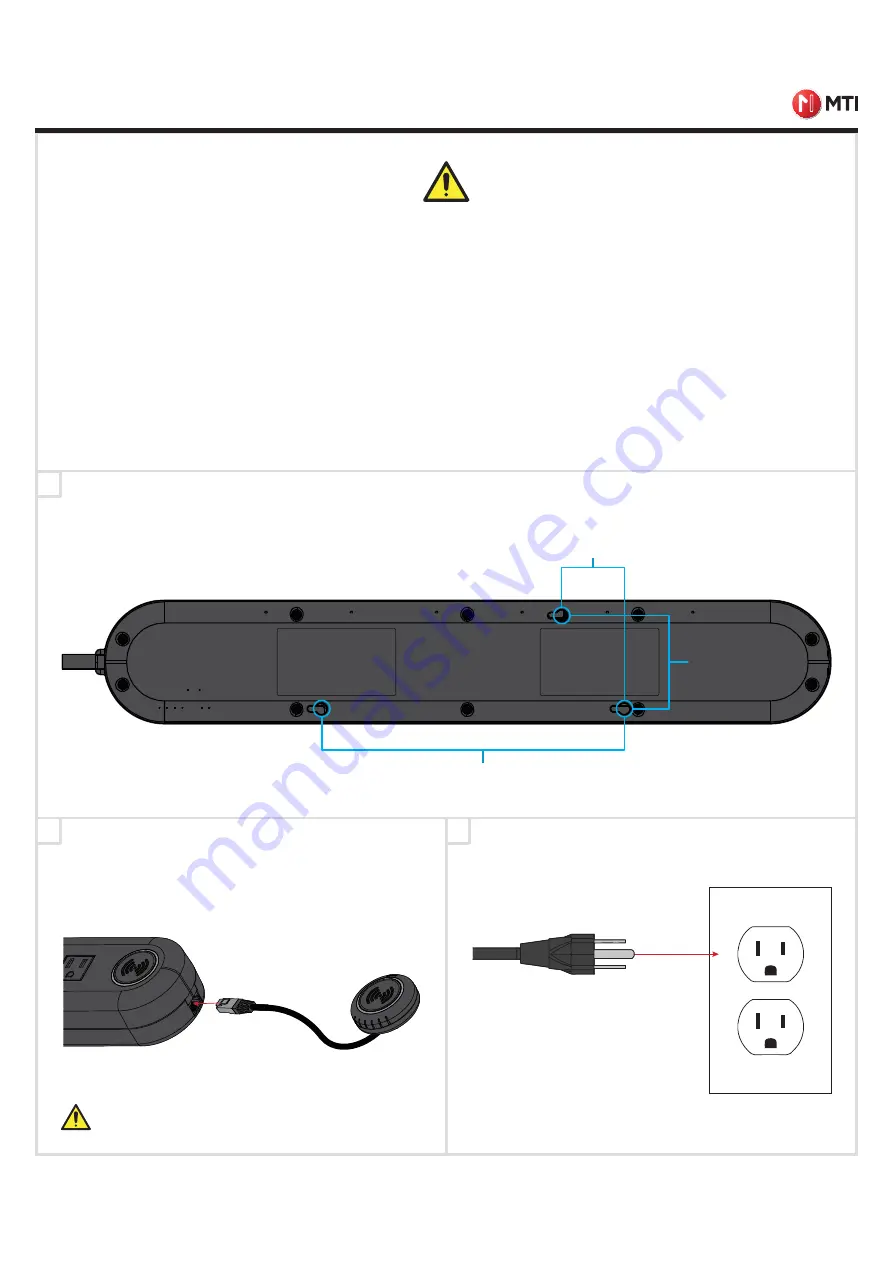
2
3
1
SECURE PLUG
™ (PATENT PENDING)
USER GUIDE
3
MTI P/N 063-00243 rev B ©2018 MTI All Rights Reserved
www.mobiletechinc.com | T:800.426.6844
INSTALLATION
The Remote Access Module allows you to use the RFID cards to
control the Secure Plug when access to the unit is difficult.
IF USING THE REMOTE ACCESS MODULE:
Plug in to
the end of the Power Strip and affix to surface, if desired.
Plug Power Strip into a wall outlet.
FOR SCREW MOUNT (OPTIONAL):
Use three #6 wood screws (not included). Measure and install screws into mounting
surface leaving 1/4” of the screw heads exposed. Align the Power Strip keyholes (circled in
blue
) and hang onto the screws.
WARNING: No user serviceable parts inside. Please contact MTI for service.
CAUTION: To Reduce the Risk of Electric Shock – Use Only Indoors.
CAUTION: Risk of Electric Shock. Do not plug into another relocatable power tap or an extension cord.
CAUTION: Use Only in Dry Locations.
AVERTISSEMENT: Aucune pièce réparable par l’utilisateur à l’intérieur.
Veuillez contacter MTI pour le service.
ATTENTION: Pour réduire le risque de choc électrique - Utiliser uniquement à l’intérieur.
ATTENTION: Risque de choc électrique. Ne pas brancher sur une autre alimentation ou une rallonge.
ATTENTION: Utiliser uniquement dans des endroits secs.
2.4 in
(62 mm)
7.9 in
(200 mm)
1.6 in
(42 mm)






























