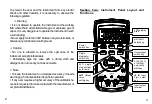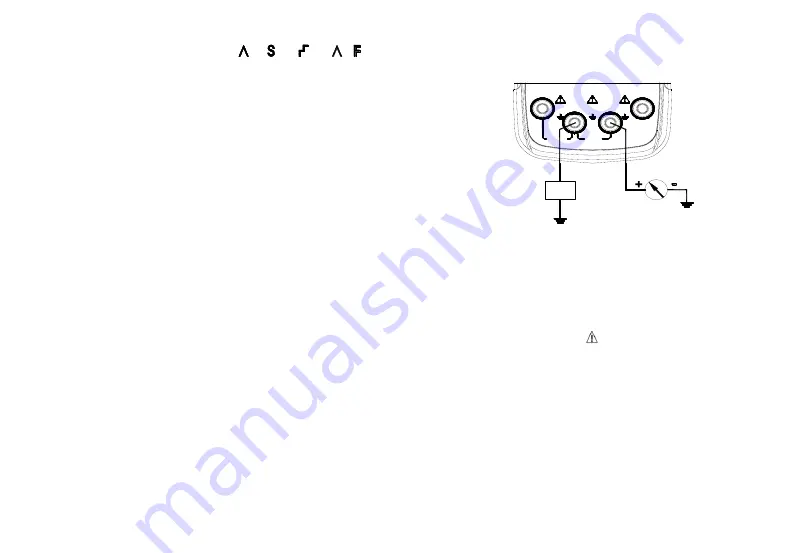
type
appears
with‘
’
、
‘ ’
、
‘
’
,
in
proper order. These symbols denote a low
speed ramp and a high speed ramp
respectively. The former is set to a cycle up to
60S and the latter is up to 30S, while the auto-
stair step ramp pauses 5 seconds at each
step;
5) Press the key
〔
100%/START
〕
to start the
output of the set waveform when the symbol
‘ON’
appears.
Now
repress
the
key
〔
100%/START
〕
again and the output will
pause on a current value and the symbol
‘OFF’ will appear. Then press the same key
again and the output will continue to do the set
steps from the pause value. When the symbol
‘OFF’ appears, press any one of the
keys
〔
〕
,
〔
〕
,
〔
〕
,
〔
〕
so as to
bring the output back to the 0%. Then the
value of 4mA appears in the display.
Simulating Transmitter Output (XMT)
1) Insert one end of the test lead to the ‘XMT’
output jack of the Instrument and connect the
other end with the input terminal of the user’s
device as shown in the Figure 5-2:
M A X
3 0 V
3 0 V
M A X
M A X
3 0 V
IN P U T
O U T P U T
C O M
m A
V
+ L O O P
X M T
+ m A -
+
5 - - 2 5 V D C P o w e r
P o w e r
Figure 5-2
2) The key-operation is the same as that of the
current output.
Note
• Range of power supply: 5 to 25VDC.
• Usage: during the operation of the current output,
use the external 24VDC power supply in a mode
of connecting a transmitter, thus being able to
prolong the working life of the battery.
17
16