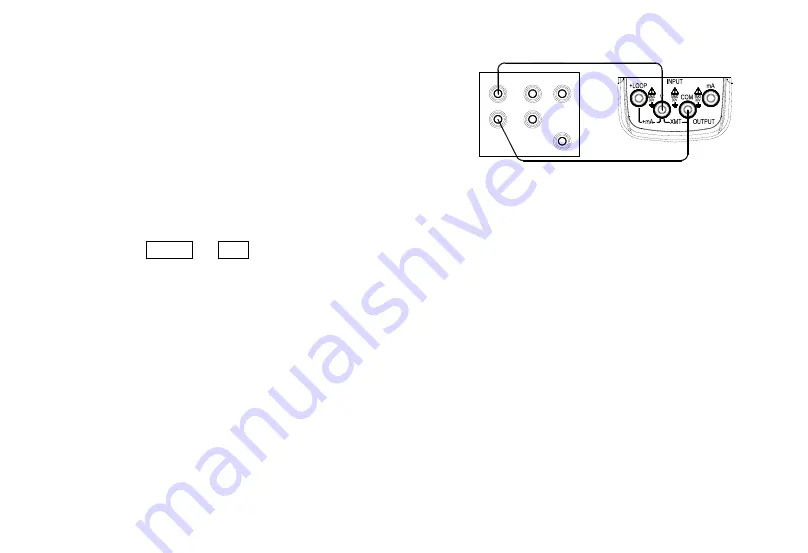
〔
100%/START
〕
key, and the LCD displays
‘
SAVE
’
, denoting that the calibrated
point has been stored;
6) Press the key
〔
STEP/AUTO
〕
and the LCD
displays
‘
CAL FS
’
, and repeat the
operation of steps 5.
Voltage Measurement Calibration
1) Press the key
〔
mA % / V
〕
to select voltage
measurement function , and the LCD
displays ‘INPUT ’
、
‘CAL 0’
、
‘V ’;
2) Connect to the Instrument as shown in
Figure 10-3;
3) Set the standard source to an appropriate
range;
4) Set the output of standard source as the
value given in Table 10-3 and when the
output
stabilized
,
press
the
key
〔
100%/START
〕
, and the LCD displays
‘SAVE ’, denoting that the calibrated point
has been stored;
T R IG
O U T
A U X
S C O P E
L o
N O R M A L
H i
S ta n d a rd S o u rc e
( 5 5 2 0 A )
Figure 10-3
5) Press the key
〔
STEP/AUTO
〕
and the LCD
displays ‘CAL FS’ , and repeat the operation
of steps 4.
36
37


































