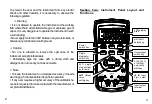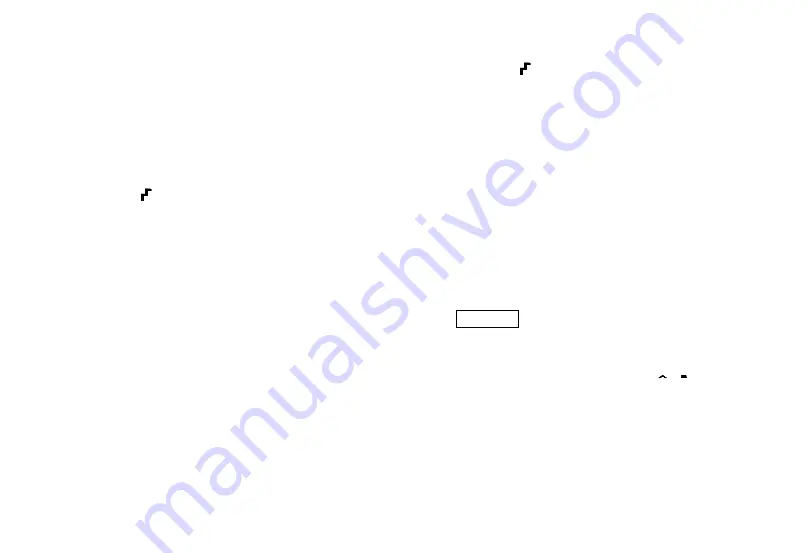
25% Step Current Output
1) Connect to the Instrument as shown in Figure
5-1;
2) When the key
〔
OUTPUT/IN
〕
is pressed, the
OUTPUT appears in the LCD, it denotes the
Instrument is in an output state;
3) Press
the
key
〔
25%/RAMP
〕
and
the
symbols‘ ’ and ‘
’will appear;
4) Press the key
〔
mA%/
V
〕
to select the
output to be set in mA or %, and then the unit
‘mA’or‘mA % appears;
5) Press the key
〔
〕
/
〔
〕
to change the
output in a value of 25%, in which 0% denotes
4mA and 100% denotes 20mA;
6) Repress the key
〔
25%/RAMP
〕
so as to exit
the step current output.
Current Output Set for Zero Point & Full Scale
1) Connect to the Instrument as shown in Figure
5-1;
2) When the
〔
OUTPUT/IN
〕
key is pressed, the
OUTPUT appears in the LCD, it denotes the
Instrument is in an output state;
3) Press the key
〔
100%/START
〕
and the
symbols ‘ ’
、
‘
’
、
‘0’
、
‘FS’ will appear in the
display;
4) Press the key
〔
〕
to be set to 100% and the
current output will be 20mA. Press the
key
〔
〕
to be set to 0% and the current
output will be 4mA;
5) Repress the key
〔
100%/START
〕
so as to exit
the step current output.
Auto-ramp Output
1) Connect as shown in Figure 5-1;
2) When the key
〔
OUTPUT/IN
〕
is pressed, the
OUTPUT appears in the LCD, it denotes the
Instrument is in an output state;
3) When the key
〔
STEP/AUTO
〕
is pressed, the
symbols ‘OUTPUT’, ‘OFF’, ‘
’along with
‘4mA’ appear in the LCD. If so, it denotes that
the Instrument is getting into the mode of
RAMP;
4) Repress the key
〔
25%/RAMP
〕
again so as to
change the type of the output ramp, which
finds itself in the lower left of the LCD. The
14
15