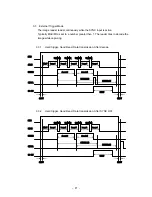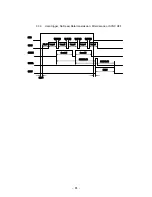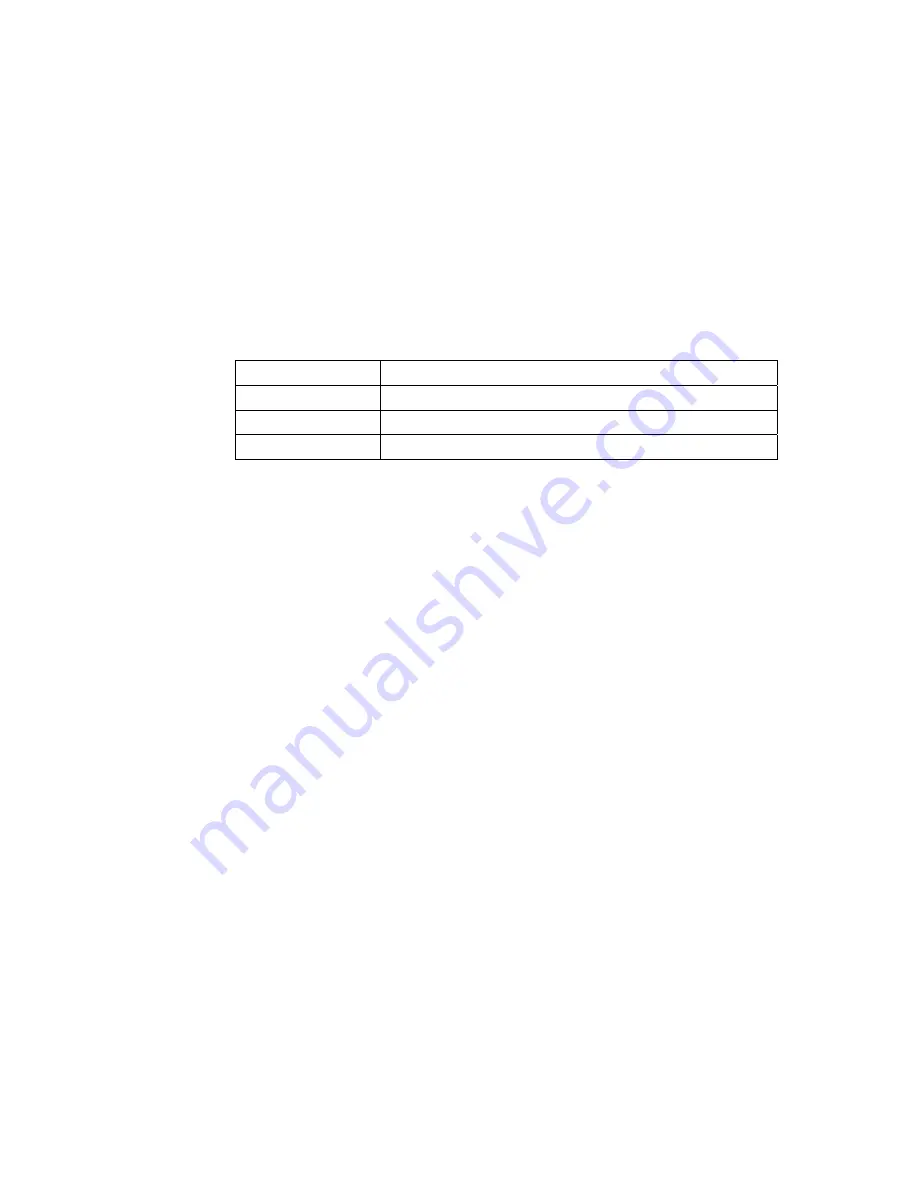
- 19 -
2.3 Communication port selection (RS232C, LAN)
The communication port, which can be either RS232C and/or LAN as selected by the
“COMFROM” command, is used for the following purposes:
•
Receive serial commands such as reading trigger (SYNC input)
•
Send the result of reading.
RS232C interface is selected as default.
Note: With COMFROM=2, the reader needs to send data through both the RS232C and
LAN interfaces. If one or both of them do not receive data correctly, the reader will stop
sending data until the data on the interfaces is cleared. To avoid this situation, turn off
RSCS control (RSCS=0) or establish both connections correctly.
2.4 Configuration
TFIR-31LAN can be configured by sending the serial command through the
communication port selected.
2.5 Transfer image data
Using “TECT for TFIR-317x” software allows the download of images from the
reader. The image size is 752 x 480 pixels and is in BMP format.
The estimated transfer time through RS232C and LAN interfaces are as below:
RS232C
: 60 seconds (Baud rate is 115.2Kbps)
LAN (10BASE-T)
: Less than 1 second (varies due network conditions)
Command Description
COMFROM=0
Only RS232C (default)
COMFROM=1 Only
LAN
COMFROM=2
RS232C and LAN *
Summary of Contents for TFIR-31LAN series
Page 2: ...Update Information Edition Date Update Contents 1st edition 2012 06 13 New release...
Page 3: ...1...
Page 89: ...87 7 14 Table of Character code...
Page 91: ...89...
Page 101: ...99 Memorandom...
Page 102: ...100 Memorandom...
Page 103: ...101 Memorandom...
Page 104: ......