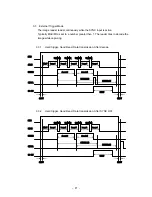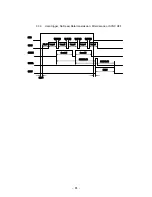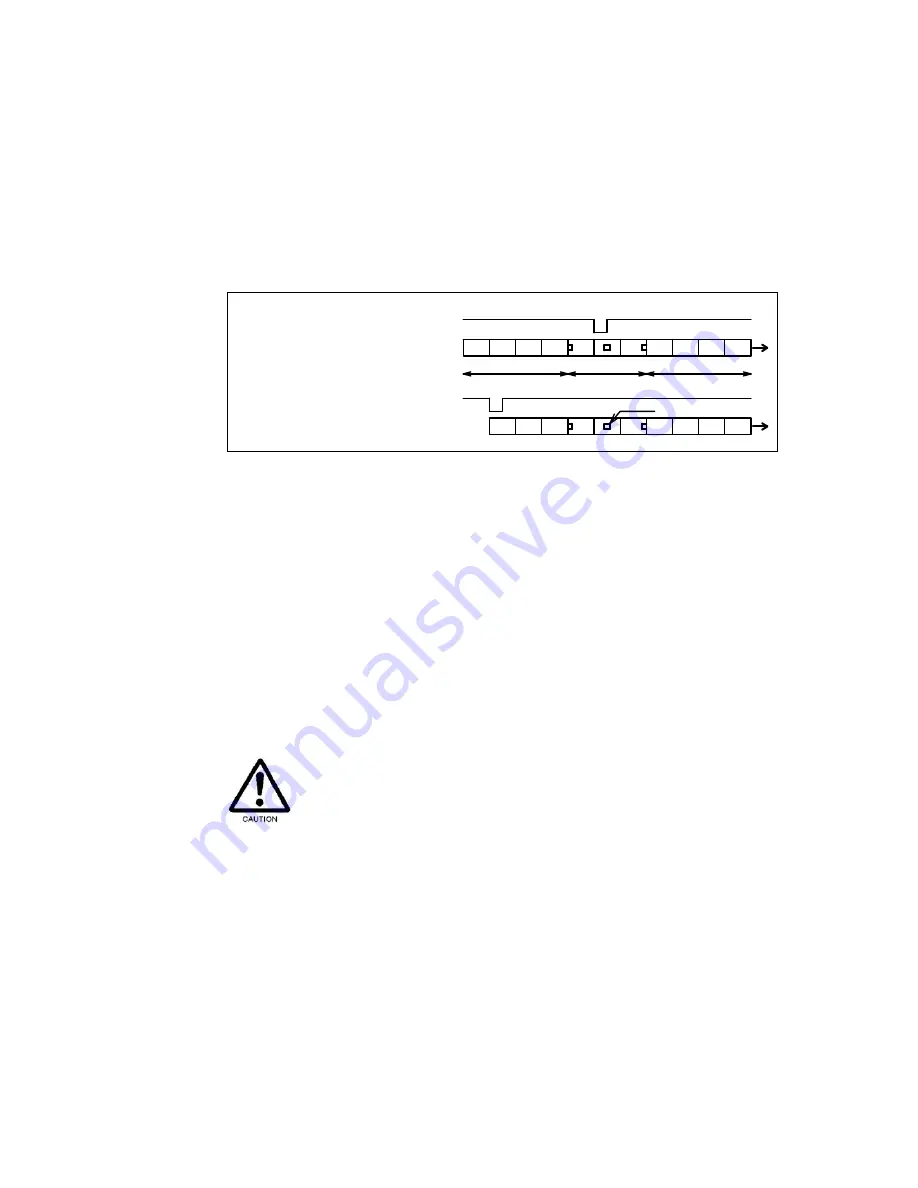
- 31 -
How to use
Input the SYNC signal before the symbol comes into the reader’s field of view. If the
decoding is not successful, please adjust the timing of SYNC signal and the interval
(WAITIMG command).
SYNC signal
SYNC signal
Bofore FOV
FOV
After FOV
Symbol
Enable cycle buffer
Disable cycle buffer
3.7 Autosense
Mode
In Autosense Mode the TFIR-31LAN can detect and decode symbols automatically.
The TFIR-31LAN detects changes in its field of view, such as changes of
environmental brightness or the motion of an object, the TFIR-31LAN begins
capturing images in an attempt to decode a symbol.
This function is suitable for reading a symbol printed on a document in the case of
inserting it in the field of view manually or reading a symbol without using of any
detection sensors.
With Autosense Mode, neither the trigger input through serial command nor digital
input affects on the reader. Other functions such as capturing an image, receiving a
Hex file and executing a Macro program, and putting the reader in Continuous
Reading Mode or Test Mode are disabled during Autosense Mode. Please turn
Autosense Mode OFF if any of the disabled function are needed.
Summary of Contents for TFIR-31LAN series
Page 2: ...Update Information Edition Date Update Contents 1st edition 2012 06 13 New release...
Page 3: ...1...
Page 89: ...87 7 14 Table of Character code...
Page 91: ...89...
Page 101: ...99 Memorandom...
Page 102: ...100 Memorandom...
Page 103: ...101 Memorandom...
Page 104: ......