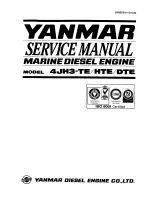7.13.2 Drive belt – Tension check
Preconditions
☑
Engine is stopped and starting disabled.
Special tools, Material, Spare parts
Designation / Use
Part No.
Qty.
Tester
Y4345711
1
Belt tension tester, 150-600 N
Y20097429
1
Measuring depression depth with preload measuring device
Note:
The frequency measurement procedure is the preferred one because it provides more exact measure-
ment results.
1.
Remove protective cover.
2.
Set preload measuring device onto the
drive belt in the middle between the belt
pulleys (arrow).
3.
Using pushbutton, press vertically on top of
drive belt exerting even pressure until
spring can be heard or felt to engage.
4.
Do not exert any more pressure as dis-
played value will otherwise be falsified.
5.
Remove preload measuring device without
changing the position of the display arm.
6.
Read off measured value at the intersec-
tion of display arm and “KG” scale. Refer to
table below for set-point value.
7.
If the measured values deviate from the
specified values, adjust drive belt tension
(→ Page 136).
8.
Install protective cover.
Belt length ‒ Application
Measured value
Initial installation (new belt,
runtime 0.5-2 h)
Measured value
(used belt, runtime 500 h)
Drive belt 1800 mm – Fan
Depression depth: 7 mm
Test force: 188 N
Depression depth: 8 mm
Test force: 188 N
Drive belt 1520 mm – Fan
Depression depth: 6 mm
Test force: 188 N
Depression depth: 7 mm
Test force: 188 N
Table 98: Set-point values ‒ Measurement with preload measuring device
Measuring belt tension with frequency meter
1.
Remove protective cover.
2.
Tap against the belt with the handle of a hammer or with a wrench to initiate belt vibration.
3.
Hold measuring tip of the frequency meter over belt drive.
4.
The measured frequency value appears on the display of the frequency meter.
5.
Compare measured value with value in the table.
6.
If the measured values deviate from the specified values, adjust drive belt tension (→ Page 136).
7.
Install protective cover.
134 | Task Description | MS150118/01E 2015-05
TIM-ID: 0000053489 - 002