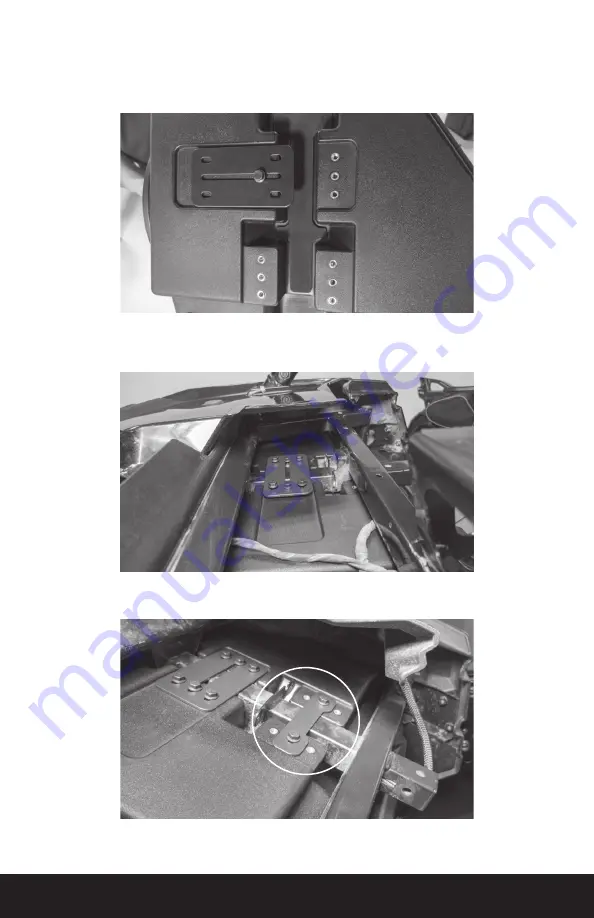
M T X . C O M
14
INSTALLATION
Step 1 - Install the large hardware bracket on the RZR-14-SW subwoofer enclosure using one 10mm
bolt as pictured. Hand-tighten so the bracket is able to slide left to right.
Step 2 - Hang the subwoofer enclosure from the T-handle mounting bar as shown by sliding the
installed bracket over the bar. Install five additional 10mm bolts hand-tight.
Note:
The second mounting bracket included is used for all 2014 - 2018 models only.


































