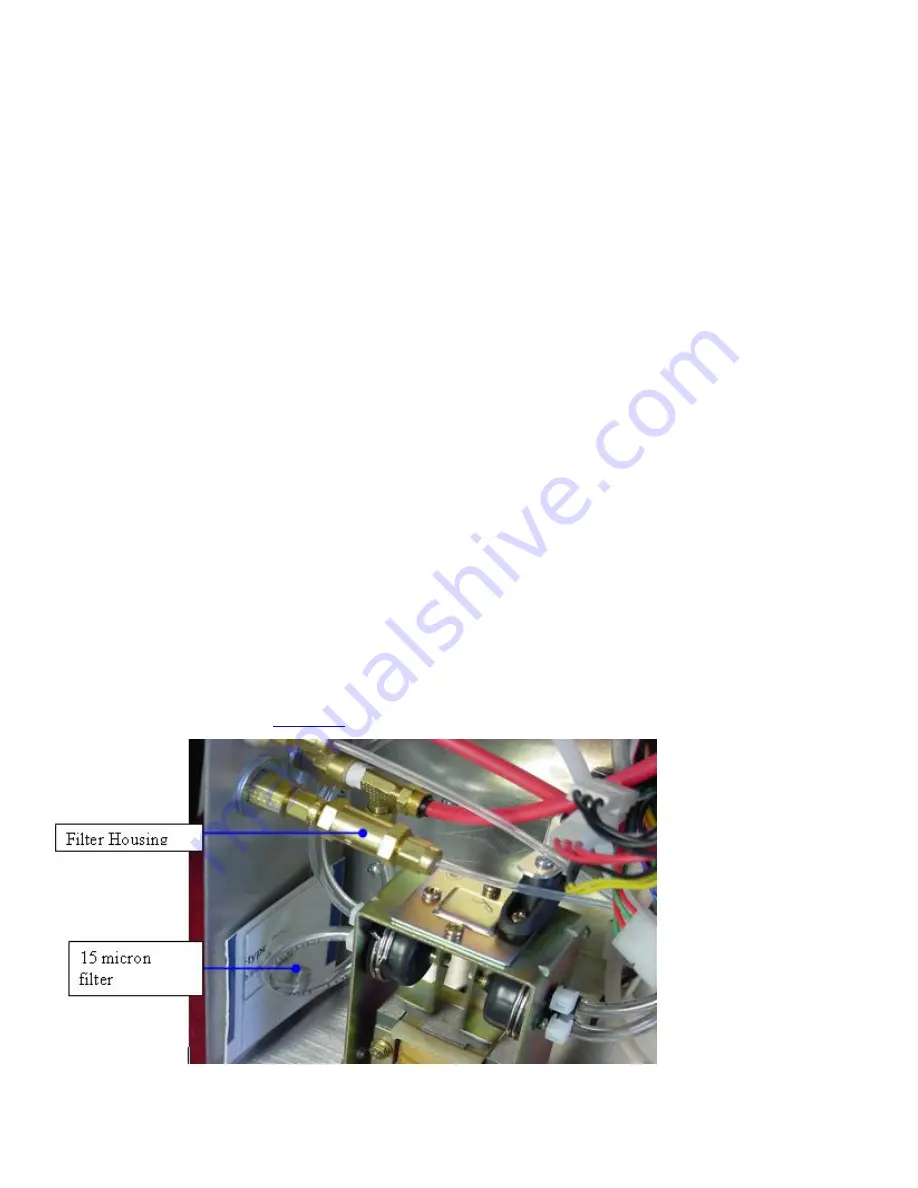
16
2.
Check the Vacuum Jar Filter, the filter may be soiled. Also check to see if the clear jar is
screwed on correctly and is snug.
3.
If the conditions outside are very cold, check the main exhaust line for any frozen
moisture.
4.
Take a look inside the MLogger for any disconnected lines or loose fittings. Check for
any holes in lines that may be next to any vibrating pumps.
5.
The bead in a flow meter may be stuck.
a.
Turn off all flow through the meter with the adjusting knob.
b.
Using a 7/16” wrench remove the plug at the top of the flow meter. Use a pipe
cleaner to clean and free up the bead.
c.
Or try this.
i.
Disconnect all the power, serial, and exhaust lines from MLogger. Once the
box is free from any tether turn the unit upside down and tap on the flow
meter to free a possible stuck bead.
MLogger Carrier Air Pressure won’t Adjust above 5 PSI
1.
The carrier air is brought through the carrier air port located at the back of the
instrument. Directly behind that port, inside the MLogger, there is a small brass tube
that houses a 15-micron filter. This filter is most likely soiled and needs to be
replaced.
a.
First locate the replacement 15-micron filter. It will be in the lower left hand
corner of the
Red side
of the MLogger (see picture below).








































