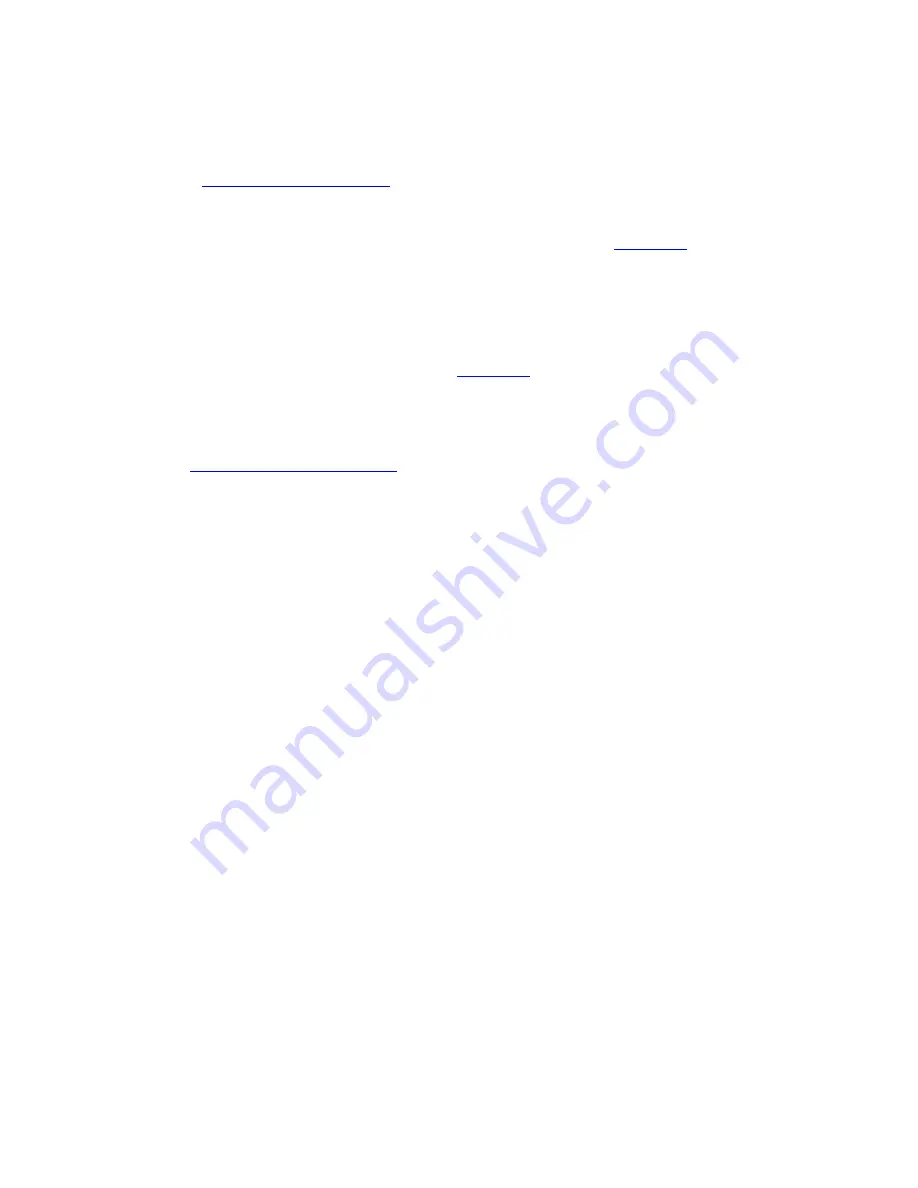
18
4.
Check the carrier air pressure gauge located at the front of MLogger. Pull on the
black knob of the pressure regulator to unlock the regulator and turn clockwise to
increase the pressure.
a.
If the needle on the gauge does not adjust, then the filter may need to be replaced
(see
carrier air won’t adjust
).
b.
Open the MLogger up by loosening the thumbscrews at the top and bottom on the
front panel. Look at the lower right hand corner of the
Red Side
and locate the 24
Volt Pump. Check to see if the pump is running. This pump pushes all the sample
gas through the column. If it has stopped then a replacement is needed. Switch to
your spare MLogger and contact the MSI office.
5.
Inspect the GC filament located on the
Red Side
of MLogger. This is a CCD filament
and is subject to failure. If the small blue bead in the CCD filament is black, gray,
cracked, or has small black dots on the surface, replace the filament with another
CCD.
Click here for procedure
6.
If the filament is good, there is carrier air pressure, and the GC flow is at 0.5 SCFH,
then the Chromatograph Valve Manifold may be malfunctioning. Check the 1/8”
poly-flow fittings for any loose connections or holes in the line. If no leaks are found
then there is a bad valve in the manifold. Shut down this box and switch to your spare
MLogger. Contact the MSI office for a replacement.
7.
Check for any leaks in the Column. It is very unusual for there to be holes in the
column line but make sure the connection at the Detector Block and the
Chromatograph Valve Manifold are tight.
MControl Chromatograph Gas Peaks Are Wide and All of Them
Don’t Appear When using the 1% Blend Test Gas
1.
Having wide peaks appear and not having all the peaks appear are traced to two
possible problems.
a.
Check the run time of the chromatograph in MControl. The run time should be set
(by default) at five minutes. If the run time is shorter than this the chromatograph
will finish the run before the heavier gases come through the column.
b.
Check the carrier air pressure to see if it will adjust. The default setting for the
pressure is printed out on the calibration sheet enclosed with the unit in the front
lid. It will be between 8-11 psi.






































