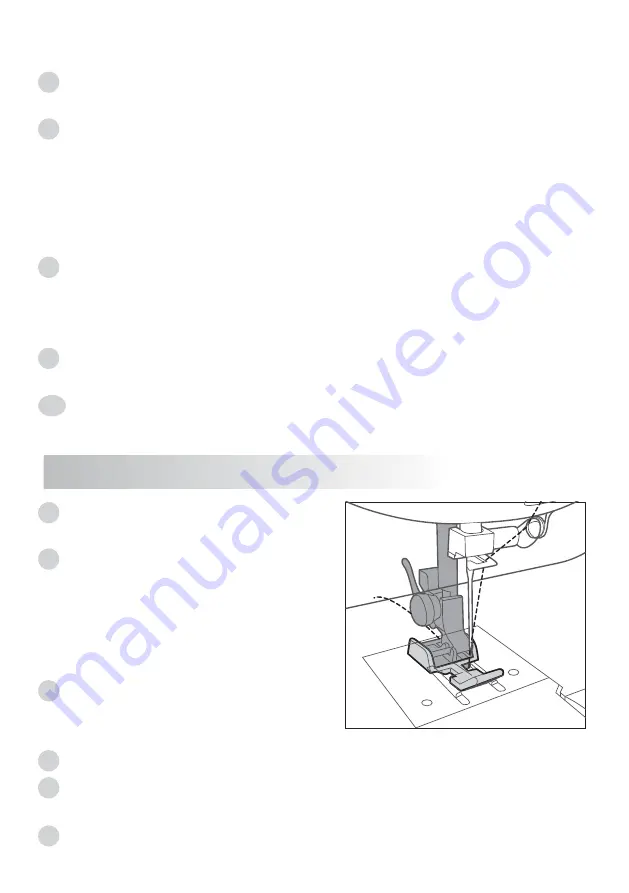
18
Zipper sewing
secure the button.
6. Rotate the Hand Wheel (23) to raise the Needle to the highest point then
raise the Presser foot lifter (33).
7. Pull out the fabric and cut the threads.
NOTE:
If you are having difficulties removing the fabric from underneath the
Feed dog (12), push and hold the Thread clamp (17) to the left while pulling
the fabric at the same time. Alternatively, you can rotate the Hand Wheel
(23) counterclockwise (toward you) until you pull the thread and take out
the fabric.
8. To ensure that the button stays attached to the fabric, bring all the loose
threads to the back of the fabric. You can do that by passing them (one by
one) through the eye of a regular sewing needle and pushing the needle
through to the back of the fabric.
9. Tie a knot with the loose threads to secure the button and then cut off the
excess threads.
10. Repeat steps 5-9 on the remaining holes if the button has more holes.
1. Pin or baste the zipper (not included)
to the fabric.
2. Remove the Presser foot (4) - for
instructions on how to remove the
Presser foot, refer to the section
“Removing or attaching the Presser
foot” on page 20 of this instruction
manual
3. Attach the right side of the Zipper
presser foot (38) to the Presser foot
holder (3).
4. Set the sewing machine to stitch pattern 1A, 2A, or 3A.
5. Align the teeth of the zipper next to the right edge of the Zipper presser
foot (38).
6. Sew a seam all the way down the zipper. Take out the fabric and cut the
threads.
Summary of Contents for ULTRA-STITCH SM-1100
Page 27: ......










































