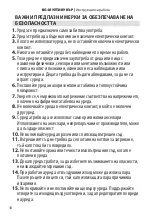6
EN: MUTICOOKER |
Instruction Manual
DISPLAY
1.
When you choose the program, the light indicator of the function will light up.
2.
When cooking, the LED display will show remaining cooking time.
3.
When finished, the LED display will show „00 00”, and keep warm automatically.
HOW TO USE
1.
Take out the appliance from the box.
2.
Remove all plastic packaging from the appliance.
3.
Take out the all parts like inner pot, steamer, and aluminum cover from the appliance and wash them with dishwasher
detergent and sponge and leave them to dry completely.
NOTE:
Never use abrasive cleaning detergents or utensils to clean the inner pot to prevent the pot from deformation
and damaging the nonstick coating.
4.
Add the Inner pot in the multicooker.
Set the start cooking
time process
DIY function. Select the
program and change
it according to your
preferences
increasing the parameter
value
1. Keep warm function
2. Interrupt the running process or
clear previous settings
Cooking time
adjustment/ Cooking
temperature setting
decreasing the
parameter value
Default programs
Choose program
Start the cooking process