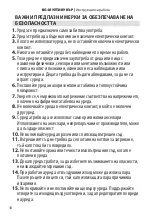8
EN: MUTICOOKER |
Instruction Manual
CANCEL” button, once to stop the cooking process. The appliance will cancel the cooking process and will go back to
standby mode. The Display will show 00 00.
• Press the „КЕЕР WARM/CANCEL” button again to activate the ‘keep warm’ function.
SPECIAL PROGRAMMER FOR INTRODUCE
1.
Fry program
• Press ‘Menu” button and go to “Fry’’ program. Press the “Start”, button to start the cooking process. The indicator light is on.
• After the cooking process finished, the appliance will turn into ‘keep warm’ mode automatically. The indicator light is on.
Note:
1. The oil shall not exceed the maximum indicated level.
2. In this program the Preset function is not active. You can adjust the time and temperature of the cooking
process only.
2.
“DIY” function
• Press ‘Menu’ button and go to DIY program. .
• If you want to change the default temperature and time, press the “Time/Temp.” button to adjust them.
• If you want to change the start cooking process press the ‘Preset’ button and adjust the time.
• After setup the program the “Start” button indicator light is on. Press the button to start the cooking process.
• After the cooking process finished, if the temperature is over 80•C the appliance will turn into standby mode automatically.
If the temperature is less than 80•C will switch to ‘keep warm’ mode.
Note: The cooking time and temperature can be changed after choose “DIY” program.
3.
Express Program
• Press the ‘Menu’ button and go to ‘Express’ program.
• After setup the program, the “Start” button indicator light is on. Press the button to start the cooking process.
• After the cooking process finished, the appliance will turn into standby mode.
NOTE:
1. The program is recommended for cooking grains.
2. The time indicator displays the «running serpentine» instead of the time value.
3. The «Express» program is automatically disabled after water boils off. No default time.
4.
REHEAT Program
• Press the ‘Menu’ button and go to “Reheat” program.
• After setup the program, press the “Start” button. The indictor light is on.After the cooking process finished, the ‘keep
warm” function will turn on automatically. The indicator light of the function will be on.
5.
Rice Program
• Press the “Menu” button and go to ”Rice” program.
• After setup the program, press the “Start” button. The indictor light is on.
• After the cooking process finish, the ‘keep warm” function will turn on automatically. The indicator light of the function will
be on.