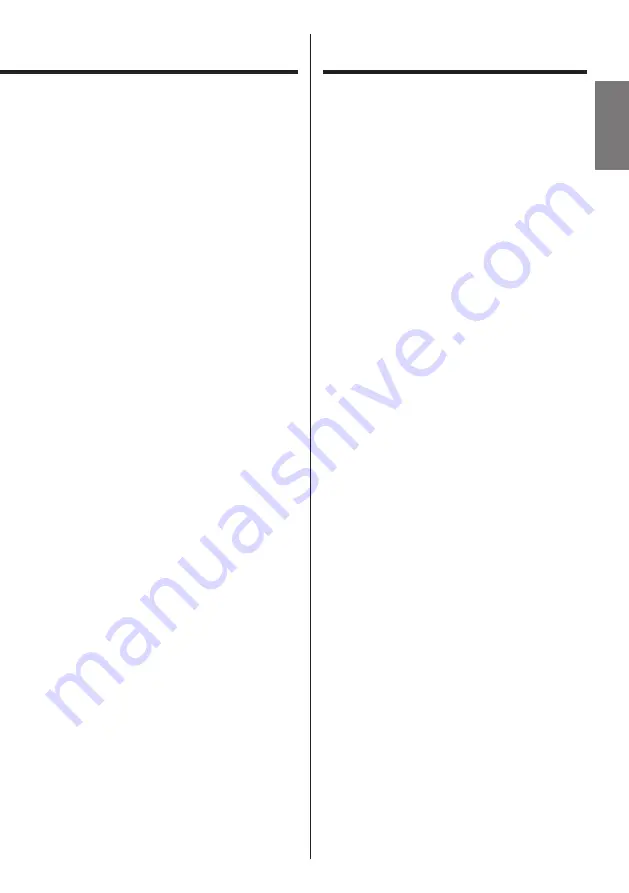
21
ENGLISH
Troubleshooting
If you a have problem with your system, read this page
and try to solve the problem yourself before calling
your dealer.
General
No power.
e
Insert the plug of the AC adaptor into a power
socket.
e
Check the connection of the DC power cable
and the AC adaptor cable.
e
If the battery of the remote control unit is
exhausted, replace it with a new one.
I’m pressing the buttons but nothing is working.
e
Condensation. Wait one hour before using.
No sound is coming from the speakers.
e
The volume is turned down. Adjust the volume.
The remote control does not work.
e
The insulation sheet has been inserted in the
battery compartment when shipped from the
factory. Pull it out before use. For details, see
page 16.
e
If the battery is exhausted, replace it with a new
one.
e
Use the remote control unit within the operation
range (5 m/16') and point it at the remote sensor
on the main unit.
e
Remove obstacles between the remote control
unit and the main unit.
e
If a bright light is near the unit, turn it off.
The sound is noisy.
e
The unit is too close to a TV or similar device.
Relocate it away from the interfering device or
turn it off.
If the reception is poor
Extend the FM antenna or change its position to
improve the reception of a station.
To turn off the unit (standby),
press the Mode button (MODE)
again.
<
The FM button (FM) on the remote control unit
can also be used.
<
When a CD is not inserted into the unit, pulling
the DC power cable will also turn off the unit
(standby).
















































