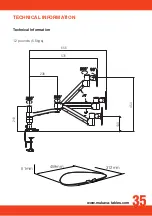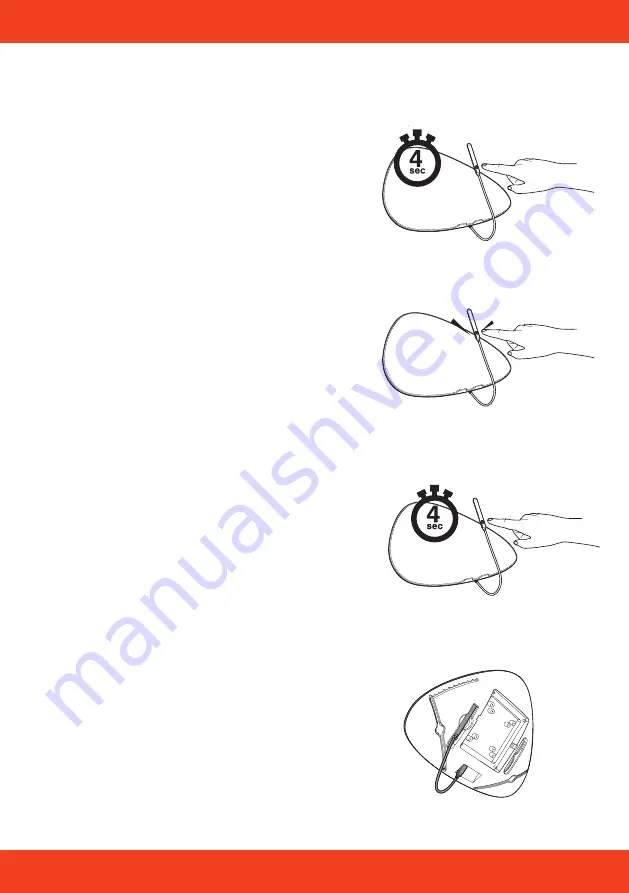
www.mukava-tables.com
25
• To turn on the LED light for bright
light, hold the button on the
top back side of the light for 4
seconds.
• To select ‘warm’ light, tap the
button once more. You can
change between warm and bright
light by tapping the button.
The LED light will remain at this setting
until it is adjusted later or the Mükava for
Tabletop is unplugged
• To turn off the LED light, hold the
button again for 4 seconds until it
turns off.
• When not in use, the LED light can
be left in the USB charging port
and the head of the light can be
stored in the light cradle on the
back side of the reading surface.
Using the LED Light
GETTING STARTED WITH YOUR MÜKAVA