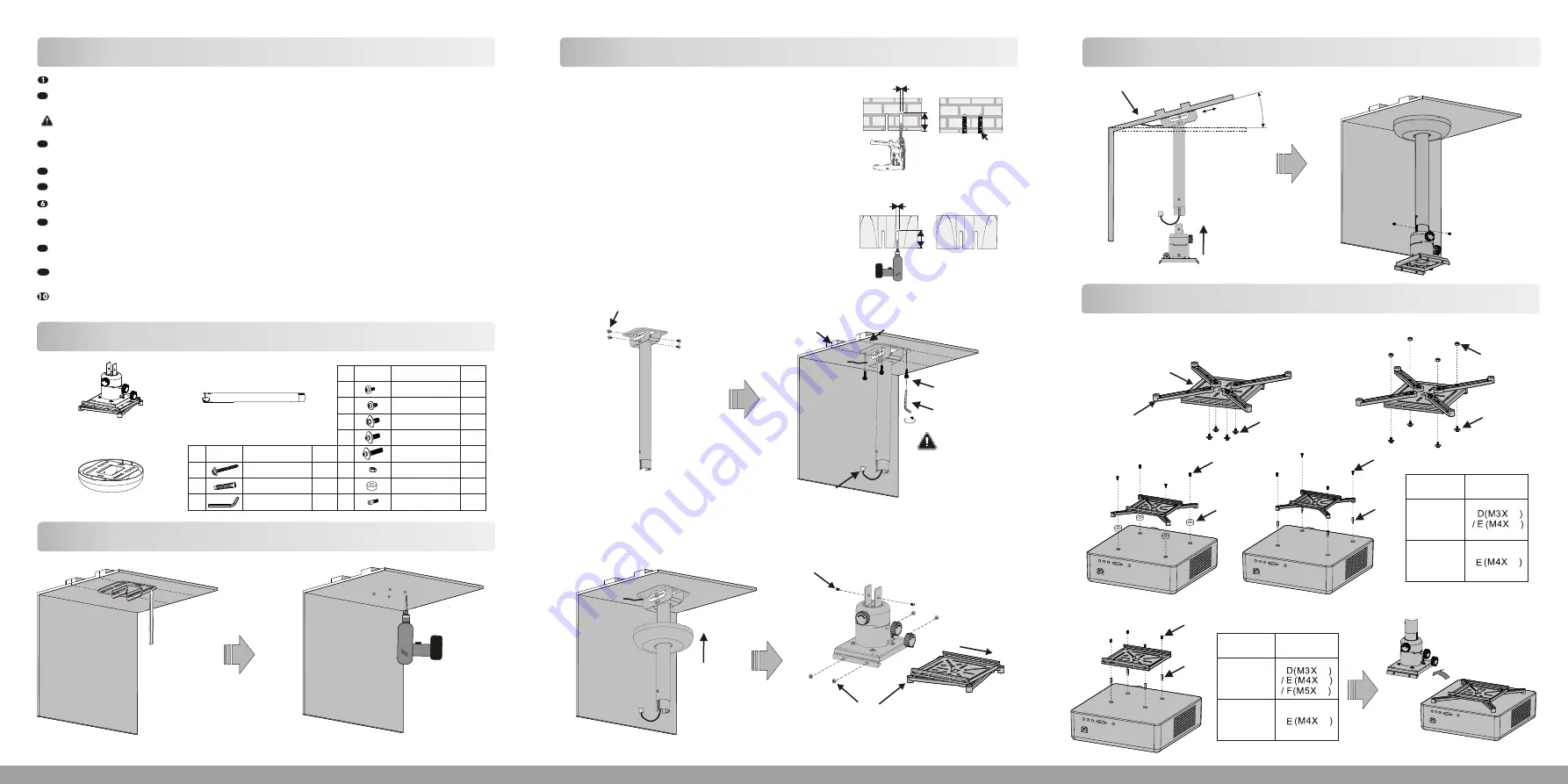
D
、E
Checking The Supplied Accessories
Important Safety
To Set The Projector
Mount On The Wall
Ceiling
To Set The Projector
Mount On The Wall
Ceiling
To Install The Projector On The Projector
Mount
Ceiling
Projector
mounting plate
Extend arms
Extra screws and anchor bolt are backup!
K
4
3
Be sure to read this manual thoroughly to do the installation work.
Only qualified service personnel (two or more) should carry out installation or dismounting of the projector
from the projector wall mount.
For safety reasons, check the strength of the wall before installation. If the wall is not strong
enough, reinforce it sufficiently before installation.
Do not make alterations to the projector
mount.
Ceiling
Use the supplied accessories only. Use of accessories other than those supplied may result in damage to
the projector
mount.
Ceiling
Do not hit or hang any heavy objects on the projector
mount. If the projector
mount is
Ceiling
Ceiling
damaged, stop use and contact a qualified service person immediately.
When dismounting the projector from the projector
mount, be sure to unplug the AC power cord and
Ceiling
other connecting cables beforehand.
9
8
7
To avoid fire, do not install the projector with the projector
mount in a humid or excessively dusty place.
Ceiling
Please install this apparatus only on the horizontal surface instead of the slanting one.
5
Do not install the projector
mount on a wall subject to vibration or impact.
Ceiling
2
*
Manufacturer is not liable for any damages or injury caused by mishandling or improper installation.
Use with products heavier than the maximum weights(Weight Capacity
:<
25kg) indicated may
result in instability causing possible injury.
I
F
F
J
H
D
、
E
、
F
K
a.
Use the
extend arms :
b
.
Do not use the
extend arms :
or
Do Not use
Connecting
Use
screws K
Connecting
screws
Connecting
screws K
10
10
10
12
Screw from
Parts List
Do Not use
Connecting
Use
screws K
Connecting
screws
Connecting
screws K
10
10
10
Screw from
Parts List
or
To Set The Projector
Mount On The Wall
Ceiling
>55mm
ø
3mm
>55mm
ø
10~11mm
B
Concrete
mounting
Ceiling
Use anchor bolt
Dry-
mounting
Ceiling
Not use anchor bolt
●
Concrete ceiling mounting thickness must be
a minimum 100mm. Anchor bolt and sсrew
(M6 × 55) are needed to be used for installation.
●
Dry-ceiling mounting thickness must be a minimum
70mm. Only sсrew(M6 × 55) is needed to be used
for installation. If the wall is not strong enough,
reinforce it sufficiently before installation.
●
Please contact
reseller
if you have
any questions about mounting surface issue.
www
.
multibrackets
.
com
www
.
multibrackets
.
com
18
°
The angle of the ceiling wall is not more than 18
°
A
C
To thread the power
cable and other cables
from the AL pipe
Center Line
Wooden Stud
CAUTION:
Make sure both mounting
holes are on center line of
the stud.
60m
m
Loose the screws and remove
the projector mounting plate
Loose the screws
G
B
NO
C
D
E
A
5
5
1
4
4
F
4
Screw
(
M6X55
)
Φ10mm Anchor bolt
Allen key
Screw
(
M3X10
)
G
Screw
(
M5X12
)
M5 nuts
spacer(8.0)
4
H
I
4
4
Screw
(
M4X10
)
Screw
(
M5X25
)
M6 Connecting screws
J
4
diagrammatic
presentation
designation
quantity
NO
diagrammatic
presentation
designation
quantity
AL a
rm (1)
Projector mount (1)
Ceiling plate with cover (1)
K
4
Screw
(
M5X
15
)




















