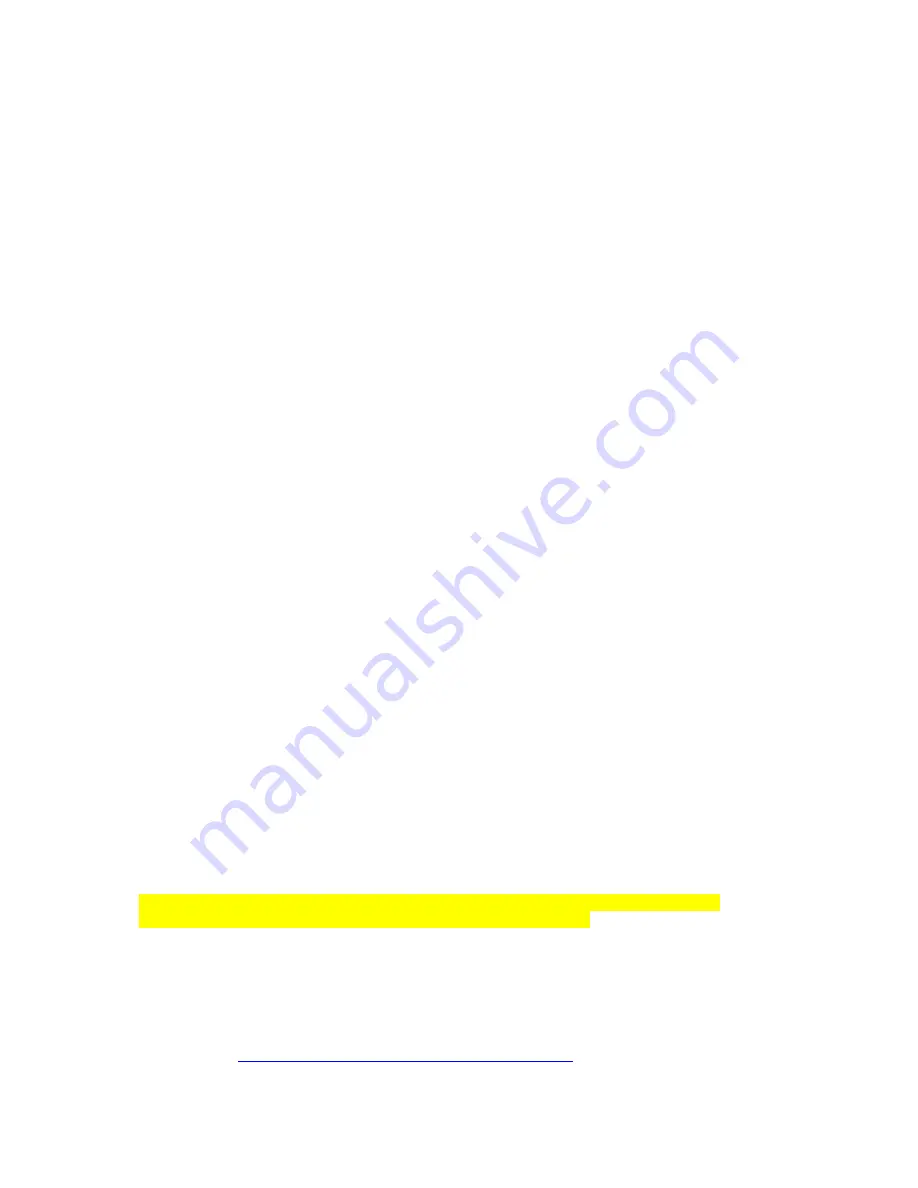
System Setup
The following chapter describes how to set up the hardware and software and test the functionality
of the Wireless2100-System.
MC_Rack Installation
System Requirements
One of the following Microsoft Windows ® operating systems is required:
Windows 8.1, Windows 7
,
Vista,
or
XP
(English and German versions supported) with the NT file system. Other language versions
may lead to software errors.
Recommended operating system settings
The following automatic services of the Windows operating system interfere with the data storage on the
hard disk and can lead to severe performance limits in MC_Rack. These routines were designed for use on
office computers, but are not very useful for a data acquisition computer.
Turn off automatic
Windows Update.
Deselect
Windows Indexing Service
for all local disks.
Turn off
Optimize hard disk when idle
(automatic disk fragmentation).
It is also not recommended to run any applications in the background when using MC_Rack.
Remove all applications from the
Autostart
folder.
Be careful when using a
Virus Scanner.
These programs are known to disturb MC_Rack,
and even data loss may occur.
When using a
Wireless2100-System
it is recommended to connect a high performance computer
with a separate hard disc for program files and data storage. The provided possibility to make long term
experiments with a sample rate of up to 40 kHz needs high memory capacity. Please remove data and
defragment the hard disc regularly to ensure optimal performance.
Installation
Please check the system requirements before you install the software. MCS cannot guarantee
that the software works properly if these requirements are not fulfilled.
Important: Please make sure that you have full control over your computer as an
administrator
.
Otherwise, it is possible that the installed software does not work properly.
Double-click
Setup
.exe on the installation volume.
The installation assistant will show up and guide you through the installation procedure.
Follow the instructions of the installation assistant.
The
Wireless2100-System
driver and MC_Rack are installed (or updated) automatically. MC_Rack
is updated on a regular basis. Please check the Download section of the MCS website to get the latest
version for free (
http://www.multichannelsystems.com/software/mc-rack
).
Summary of Contents for Wireless2100-System
Page 1: ...Wireless2100 System Manual ...
Page 33: ...Datasheets ...
















































