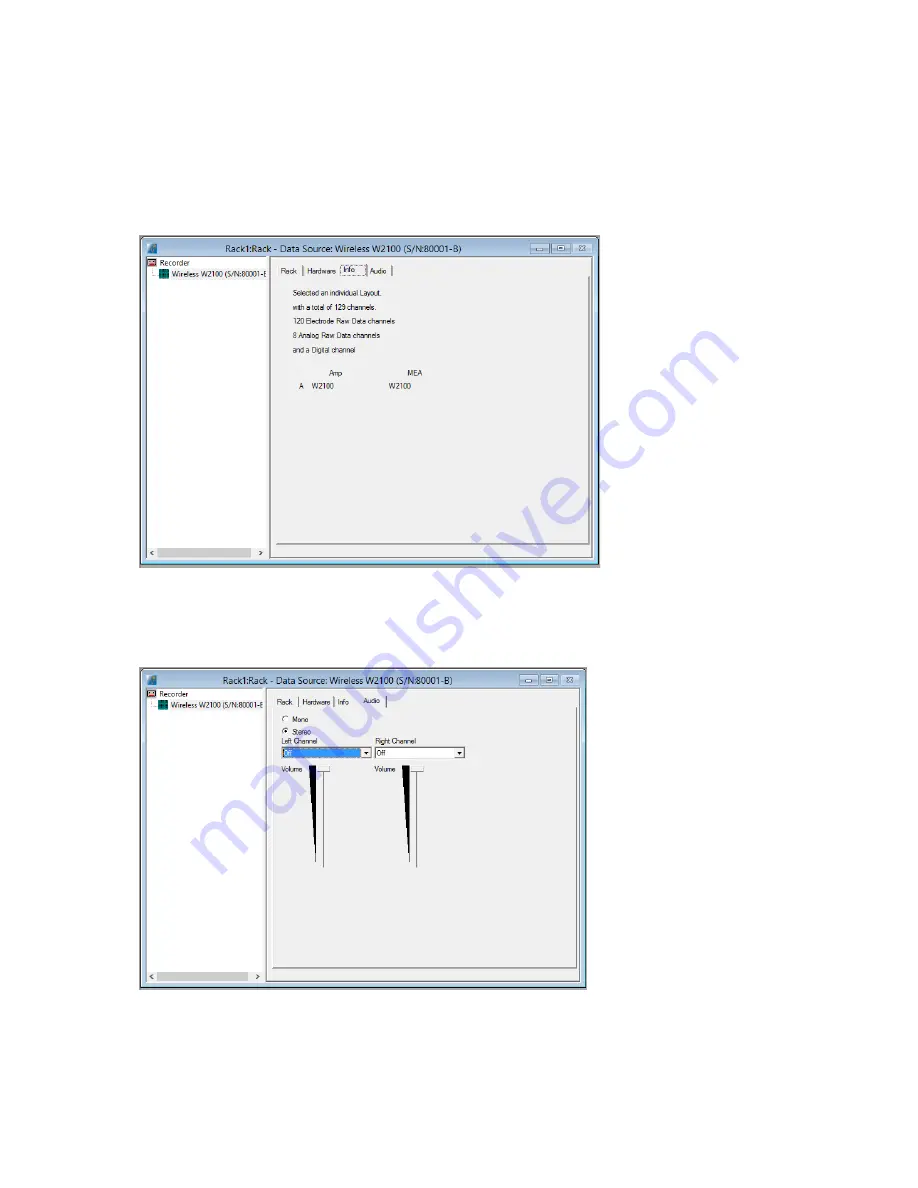
The LEDs can be used for motion tracking and/or as status indicator of the headstage. They can be set
to “On”, “Off” or “Blink”. LEDs set to “On” will be on all the time on a selected headstage, regardless
of the recording status. If they are set to blink, they will blink slowly in standby mode and faster while
the headstage is acquiring data.
Click the "
Info
" tab of the dialog.
In this tab "Infos" about the connected Wireless2100-System are listed.
Click the "
Audio
" tab of the dialog.
On the interface board of the Wireless2100-System you can connect an audio system "Audio OUT"
(3.5 mm phone jack) to make the electrical activity audible. This audio output is real-time. Headphones
or a speaker can be connected directly to the Audio OUT. Only two channels at a time can be converted
into sound. Select one "Mono" or two "Stereo" channels, switch the audio channels on and off and
adjust the sound volume via the sliders.
Summary of Contents for Wireless2100-System
Page 1: ...Wireless2100 System Manual ...
Page 33: ...Datasheets ...















































