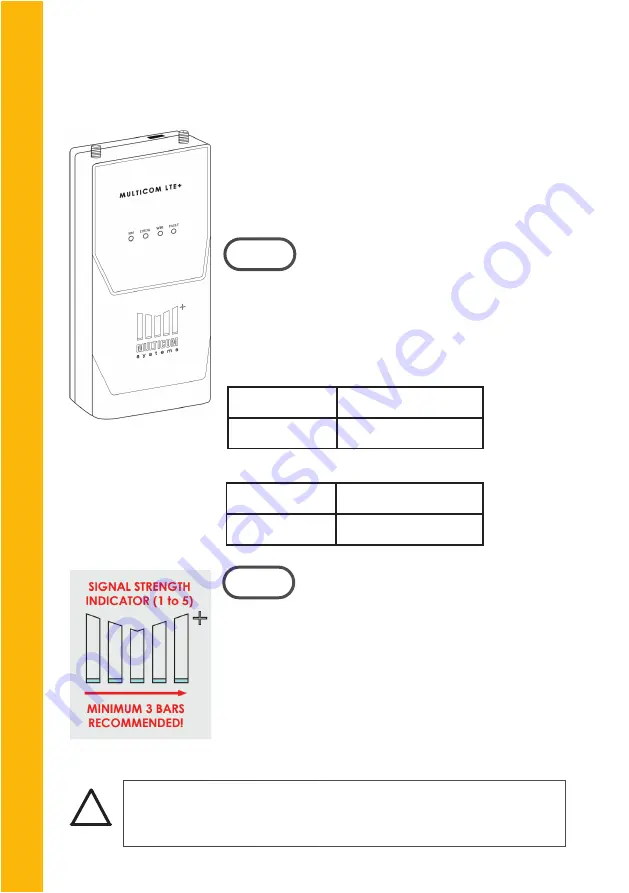
D
E
V
I
C
E
C
O
N
N
E
C
T
I
O
N
Device Connection
The Multicom logo LEDs act as signal
strength indicators for the active SIM. The
number of lit LEDs indicate signal strength.
Recommended Signal Strength:
3 LED bars minimum should be lit.
Verify Signal Strength
25
Powering Up
Solid
Flashing
Using SIM1
Using SIM2
SIM LED LIGHT:
Four LED lights are located on front of
the panel:
SIM LTE WiFi FAULT
S
t
e
p
1
Check all 4 LEDs should turn solid blue
on power up.
Solid or
fl
ashing light indicate:
S
t
e
p
2
2
If signal strength is less than 2 bars (95dB), you must relocate the
device or obtain a Multicom high-gain antenna. If one of the
SIMs cannot meet signal requirements, the SIM can be disabled.
Solid
Flashing
LTE Network
3G or 4G Network
LTE
/3G LED
LIGHT:
!















































