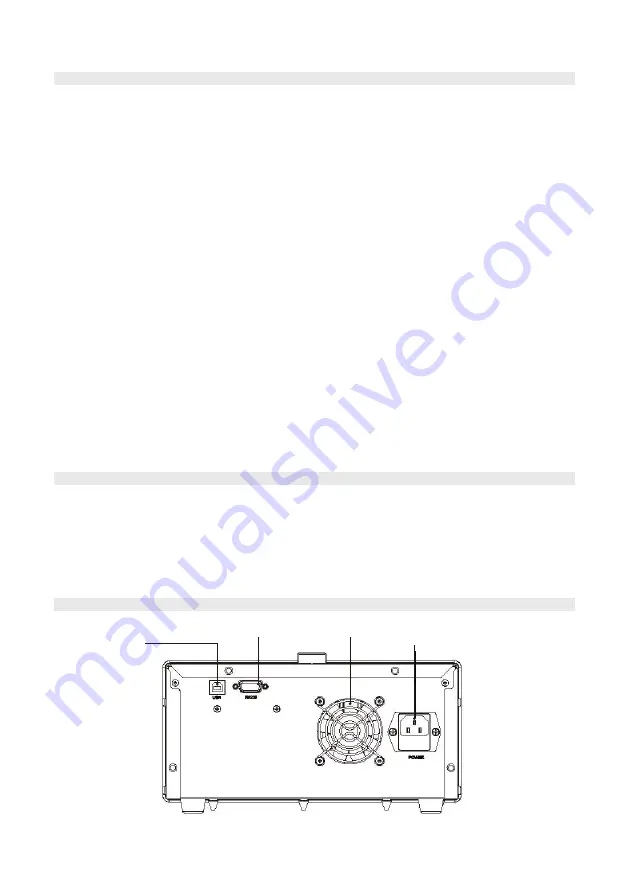
2
IMPORTANT SAFETY INFORMATION
Please read these instructions carefully before use and retain for future reference.
When using electrical appliances basic safety precautions should always be
followed.
•
Check that the voltage indicated on the rating plate corresponds with that of the
local network before connecting the appliance to the mains power supply.
•
This appliance can be used by children aged from 8 years and above and persons
with reduced physical, sensory or mental capabilities or lack of experience and
knowledge if they have been given supervision or instruction concerning use of the
appliance in a safe way and understand the hazards involved.
•
Do not leave the soldering station unattended, while it is powered on.
•
Never touch the soldering tip or the surrounding metallic parts before the soldering
tip has cooled down completely.
•
Do not use the product near flammable items.
•
Turn the power off when this product is not in use.
•
The soldering iron must be placed on its stand when not in use.
•
Before storage, turn the power off and allow the product to cool down to room
temperature.
•
Do not use this product for anything else other than that for which it is designed.
•
Children should be supervised to ensure that they do not play with the appliance.
•
Do not use this appliance with wet hands.
•
Do not expose the soldering station to rain or moisture.
•
Ensure there is sufficient space and ventilation around the appliance to allow the
escape of heat and/or fumes.
•
This appliance must be earthed.
WHAT’S INCLUDED?
•
Control Station
•
Soldering Pen
•
Hot Air Gun
•
Desoldering Gun
•
Suction Pen
•
Soldering Tweezers
•
Mains Lead
•
2 x Tool Stands with tip cleaners
•
Hot Air Gun support and screws
•
Mains Lead
•
User Manual
OVERVIEW
Cooling Fan
Power Connector
USB
RS232 Port
Rear Casing Layout














