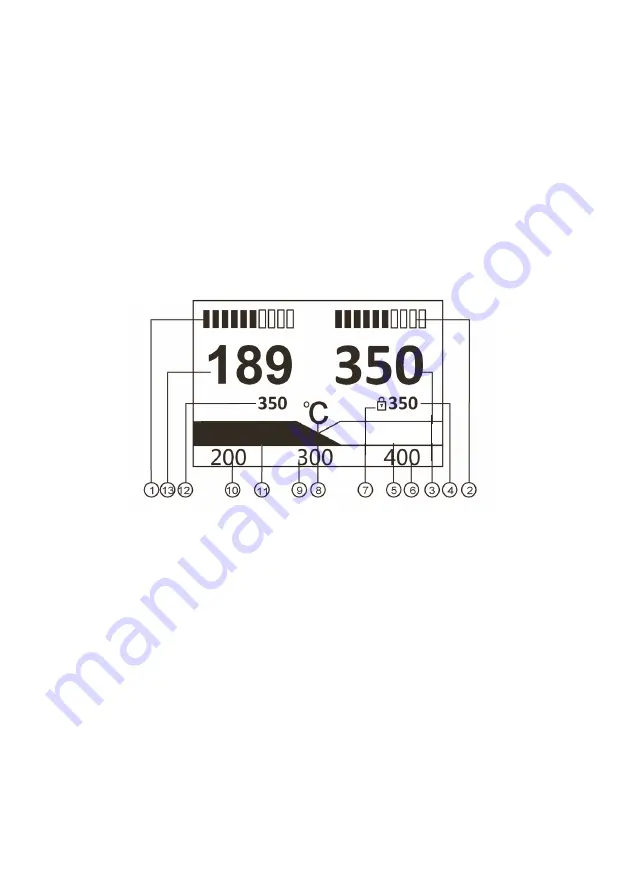
3
Note:
The first time you use the soldering iron, it may smoke slightly as the heating
element dries out. This is normal and should only last for a few minutes.
ONLY USE FOR ELECTRICAL WORK
- Acidic solder will damage the iron tip.
•
Connect the plug on the soldering iron lead to the socket(s) on the lower front of
the station.
•
Place the iron(s) in their holders.
•
Connect the mains lead to the socket on the rear and connect to the mains supply
and turn on the power using the switch on the rear of the station. The LCD will
illuminate when the power is on.
•
After a short initial self test display indicating system version number the LCD will
display the last set temperature for each channel.
1. Channel 1 power bar / product working status / abnormal code.
2. Channel 2 power bar / product working status / abnormal code.
3. Actual tip temperature display of channel 2.
4. Set temperature display of channel 2.
5. Soldering tool model identification of channel 2.
6. Quick access preset temperature setting 3.
7. Indicator to show temperature is locked for channel 2.
8. Temperature Centigrade/Fahrenheit setting display .
9. Quick access preset temperature setting 2.
10. Quick access preset temperature setting 1.
11. Soldering tool model identification of channel 1.
12. Set temperature display for channel 1.
13. Actual tip temperature display of channel 1.
MP740069 Model Dual Channel Display
XX-XXXX
XX-XXXX





















