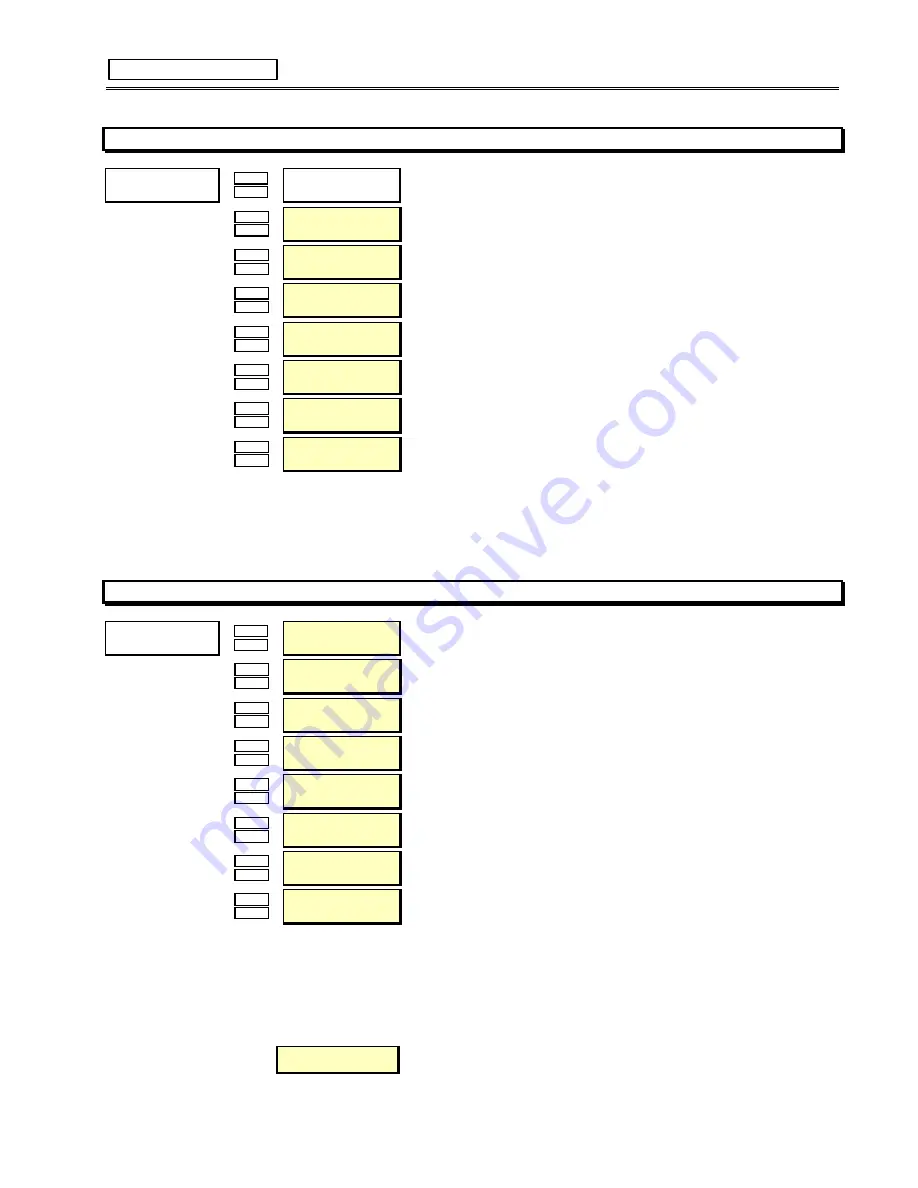
A2 METERING DATA 5.
ACTUAL
VALUES
5-12
5.3.7
DEMAND METERING
y
'(0$1'
#
0(7(5,1*
y
>(17(5@
#
IRU
#
PRUH
Õ
Õ
Õ
Õ
ENTER
ENTER
ENTER
ENTER
ESCAPE
ESCAPE
ESCAPE
ESCAPE
Ö
Ö
Ö
Ö
&855(17
'(0$1'
=#######3#
$PSV
RANGE: 0 - 100000
Û
Û
Û
Û
ESCAPE
ESCAPE
ESCAPE
ESCAPE
MESSAGE
MESSAGE
MESSAGE
MESSAGE
Ú
Ú
Ú
Ú
5($/
#
32:(5
'(0$1'
=#######3#
N:
RANGE: 0 - 50000
NOTE: This message is not seen if VT Ratio is programmed as 'None'.
Û
Û
Û
Û
ESCAPE
ESCAPE
ESCAPE
ESCAPE
MESSAGE
MESSAGE
MESSAGE
MESSAGE
Ú
Ú
Ú
Ú
5($&7,9(
#
32:(5
'(0$1'
=#######3#
NYDU
RANGE: 0 - 50000
NOTE: This message is not seen if VT Ratio is programmed as 'None'.
Û
Û
Û
Û
ESCAPE
ESCAPE
ESCAPE
ESCAPE
MESSAGE
MESSAGE
MESSAGE
MESSAGE
Ú
Ú
Ú
Ú
$33$5(17
#
32:(5
'(0$1'
=#######3#
N9$
RANGE: 0 - 50000
NOTE: This message is not seen if VT Ratio is programmed as 'None'.
Û
Û
Û
Û
ESCAPE
ESCAPE
ESCAPE
ESCAPE
MESSAGE
MESSAGE
MESSAGE
MESSAGE
Ú
Ú
Ú
Ú
3($.
#
&855(17
'(0$1'
=#######3#
$PSV
RANGE: 0 - 100000
NOTE: This message is not seen if VT Ratio is programmed as 'None'.
Û
Û
Û
Û
ESCAPE
ESCAPE
ESCAPE
ESCAPE
MESSAGE
MESSAGE
MESSAGE
MESSAGE
Ú
Ú
Ú
Ú
3($.
#
5($/
#
32:(5
'(0$1'
=#######3#
N:
RANGE: 0 - 50000
NOTE: This message is not seen if VT Ratio is programmed as 'None'.
Û
Û
Û
Û
ESCAPE
ESCAPE
ESCAPE
ESCAPE
MESSAGE
MESSAGE
MESSAGE
MESSAGE
Ú
Ú
Ú
Ú
3($.
#
5($&7,9(
#
32:(5
'(0$1'
=#######3#
NYDU
RANGE: 0 - 50000
NOTE: This message is not seen if VT Ratio is programmed as 'None'.
Û
Û
Û
Û
ESCAPE
ESCAPE
ESCAPE
ESCAPE
MESSAGE
MESSAGE
MESSAGE
MESSAGE
×
×
×
×
3($.
#
$33$5(17
#
32:(5
'(0$1'
=#######3#
N9$
RANGE: 0 - 50000
NOTE: This message is not seen if VT Ratio is programmed as 'None'.
DESCRIPTION:
The values for current and power demand are shown here. Peak Demand information can be cleared using the setpoint in S1 SR469
SETUP under CLEAR DATA. Demand is shown only for positive real and positive reactive power (+Watts, +vars).
5.3.8
ANALOG INPUTS
y
$1$/2*
#
,13876
y
>(17(5@
#
IRU
#
PRUH
Õ
Õ
Õ
Õ
ENTER
ENTER
ENTER
ENTER
ESCAPE
ESCAPE
ESCAPE
ESCAPE
Ö
Ö
Ö
Ö
$QDORJ
#
,
2
3
#4
3#
8QLWV
RANGE: -50000 to +50000 * Message seen only if analog input is programmed
*The alarm message will reflect the Analog Input name and units as programmed,
Û
Û
Û
Û
ESCAPE
ESCAPE
ESCAPE
ESCAPE
MESSAGE
MESSAGE
MESSAGE
MESSAGE
Ú
Ú
Ú
Ú
$QDORJ
#
,
2
3
#5
3#
8QLWV
RANGE: -50000 to +50000 * Message seen only if analog input is programmed
*The alarm message will reflect the Analog Input name and units as programmed,
Û
Û
Û
Û
ESCAPE
ESCAPE
ESCAPE
ESCAPE
MESSAGE
MESSAGE
MESSAGE
MESSAGE
Ú
Ú
Ú
Ú
$QDORJ
#
,
2
3
#6
3#
8QLWV
RANGE: -50000 to +50000 * Message seen only if analog input is programmed
*The alarm message will reflect the Analog Input name and units as programmed,
Û
Û
Û
Û
ESCAPE
ESCAPE
ESCAPE
ESCAPE
MESSAGE
MESSAGE
MESSAGE
MESSAGE
×
×
×
×
$QDORJ
#
,
2
3
#7
3#
8QLWV
RANGE: -50000 to +50000 * Message seen only if analog input is programmed
*The alarm message will reflect the Analog Input name and units as programmed,
Û
Û
Û
Û
ESCAPE
ESCAPE
ESCAPE
ESCAPE
MESSAGE
MESSAGE
MESSAGE
MESSAGE
×
×
×
×
$QDORJ
#405
3#
3HUFHQW
RANGE: -5100 to +4900 * Message seen only if analog in diff 1-2 set to % Diff.
*The alarm message will reflect the Analog Input name and units as programmed,
Û
Û
Û
Û
ESCAPE
ESCAPE
ESCAPE
ESCAPE
MESSAGE
MESSAGE
MESSAGE
MESSAGE
×
×
×
×
$QDORJ
#405
3#
8QLWV
RANGE: -100000 to +100000 * Message seen only if analog in diff 1-2 set to Abs Diff.
*The alarm message will reflect the Analog Input name and units as programmed,
Û
Û
Û
Û
ESCAPE
ESCAPE
ESCAPE
ESCAPE
MESSAGE
MESSAGE
MESSAGE
MESSAGE
×
×
×
×
$QDORJ
#607
3#
3HUFHQW
RANGE: -5100 to +4900 * Message seen only if analog in diff 3-4 set to % Diff.
*The alarm message will reflect the Analog Input name and units as programmed,
Û
Û
Û
Û
ESCAPE
ESCAPE
ESCAPE
ESCAPE
MESSAGE
MESSAGE
MESSAGE
MESSAGE
×
×
×
×
$QDORJ
#607
3#
8QLWV
RANGE: -100000 to +100000 * Message seen only if analog in diff 3-4 set to Abs Diff.
*The alarm message will reflect the Analog Input name and units as programmed,
DESCRIPTION:
The values for analog inputs are shown here. The name of the input and the units will reflect those programmed for each input.
If no Analog Inputs are programmed in S12 ANALOG I/O, the following flash message will appear when an attempt is made to enter this
group of messages.
7+,6
#
)($785(
##
127
352*5$00('
Summary of Contents for SR469
Page 7: ......
Page 19: ...2 INSTALLATION MECHANICAL 2 5 2 1 5 TERMINAL LOCATIONS Figure 2 11 TERMINAL LAYOUT...
Page 21: ...2 INSTALLATION ELECTRICAL 2 7 Figure 2 12 TYPICAL WIRING DIAGRAM...
Page 32: ...ELECTRICAL 2 INSTALLATION 2 18 2 2 14 TYPICAL 2 SPEED MOTOR WIRING...
Page 39: ...OVERVIEW 3 SR469 OPERATION 3 6 yy SETPOINTS yy S1 SR469 SETUP...
Page 104: ...4 SETPOINT PROGRAMMING S11 MONITORING 4 65 Figure 4 24 TRIP COIL SUPERVISION...
Page 113: ...S12 ANALOG I O 4 SETPOINT PROGRAMMING 4 74...
Page 244: ...8 469PC PROGRAM WAVEFORM CAPTURE 8 13 Figure 8 11 WAVEFORM CAPTURE...
















































