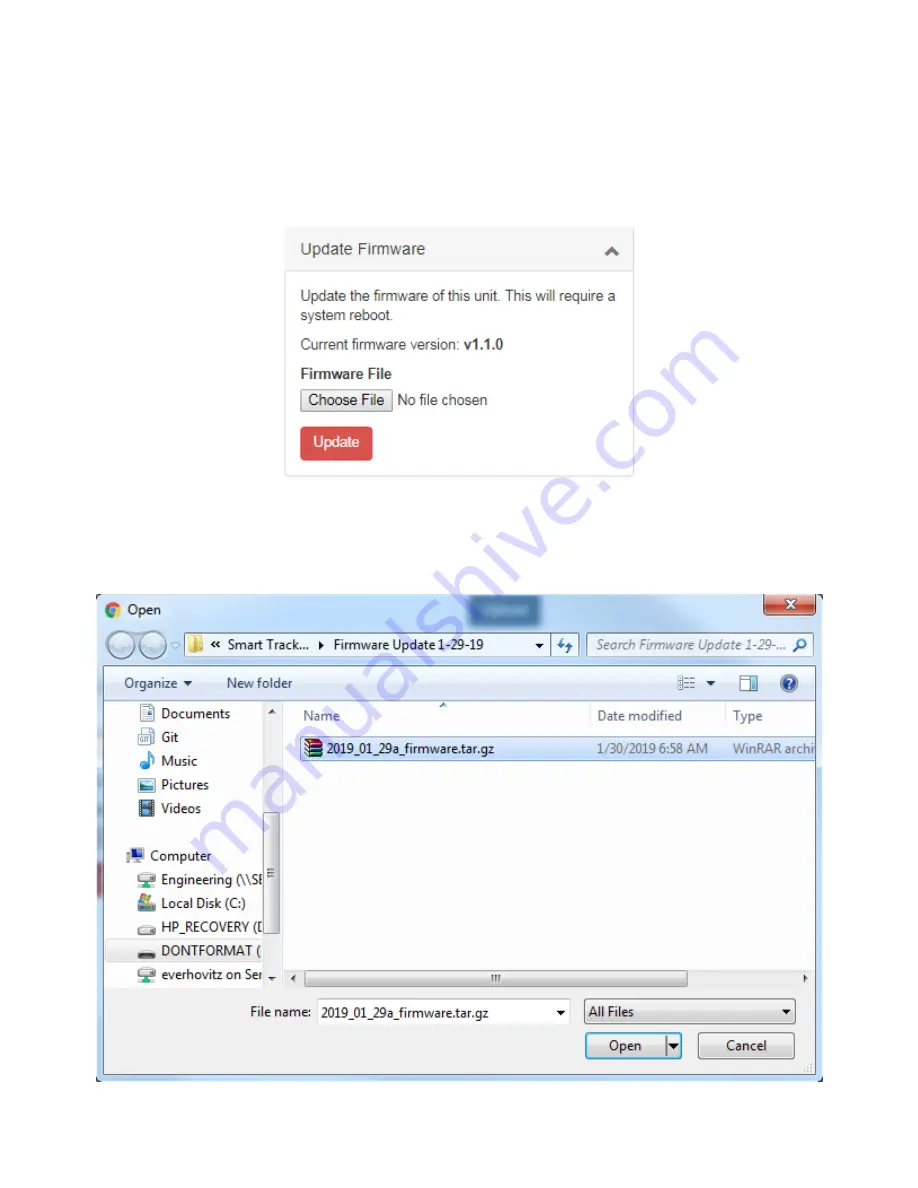
53
Update Firmware:
When new versions of firmware become available, the user may download the new firmware .zip file and remotely
upload it to each Smart Tracker. Each unit will need to have its firmware updated separately after which, the unit will
perform a reboot. Periodically, Multilink will inform users that a firmware update is available to those using “v.1.1.0”
or later firmware.
Follow the instructions below to perform a firmware update.
1.
Click the drop down arrow to expand the Update Firmware menu. The current firmware version will be listed.
2.
Click “Choose File” and select the .zip file provided by Multilink. Click “Open” and the name of the file will be
listed. Only .zip files may be uploaded.



































