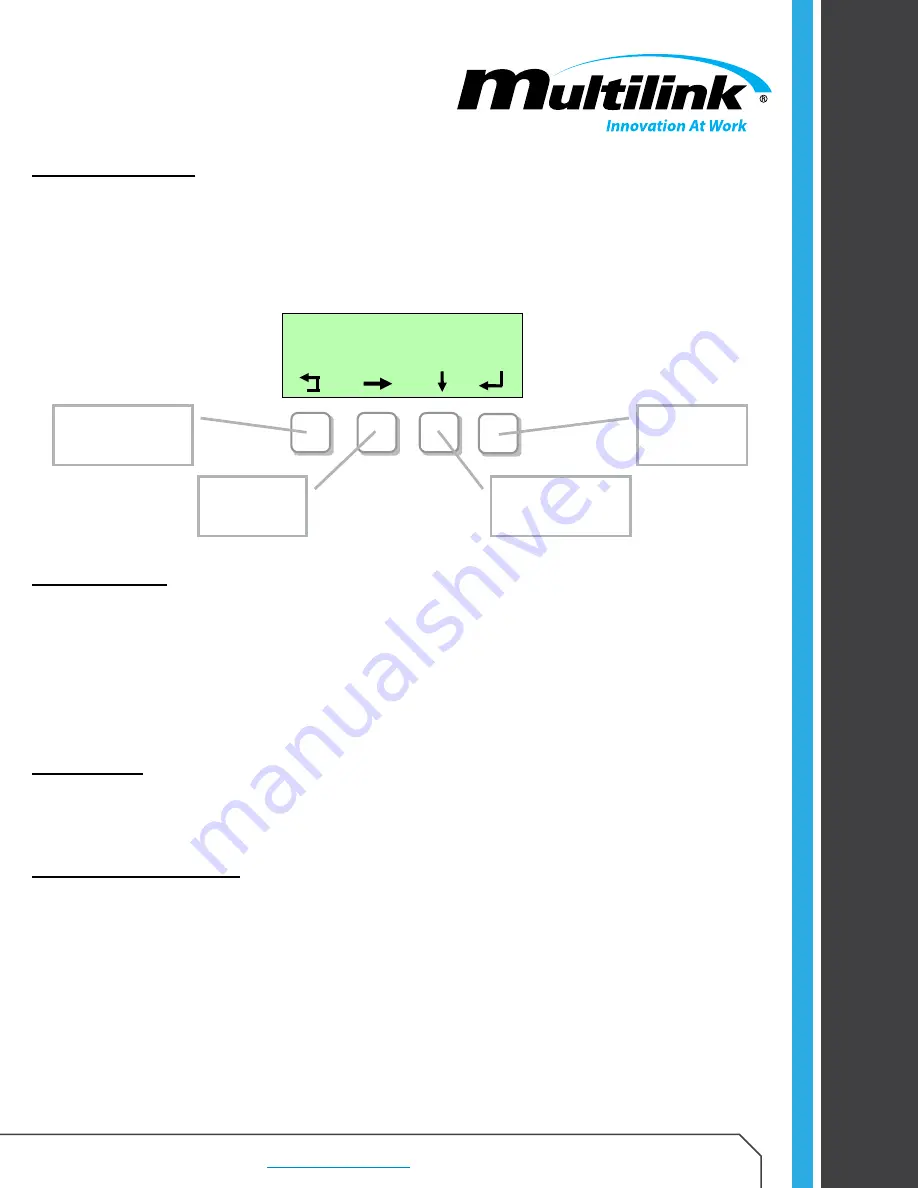
Visit
for new product releases!
INST
ALL
ATION
Cop
yrigh
t © 2019 Multilink I
nc
. A
ll righ
ts r
eser
ved • Sp
ecific
ations subjec
t t
o change without notic
e • Re
v. 5/10/2019 •
Page 20
Do
cumen
t N
o. 010-028-
A0
20
Front Panel LCD Menus
:
The status of the power supply is indicated in the various menus available on the LCD display located on the front panel
of the power supply. Operating parameters and various configuration items are presented to the user.
Four buttons, located below LCD display, provide user control for navigating the various menu items. Button functions
are listed above each button on the bottom line of the LCD and may change depending on the menu item currently shown.
Multilink EDP
Main Menu
Performance
Fig. 5-1 Controls
LCD Screen Display
:
The LCD assembly chosen for the EDP Double Conversion series power supplies has been designed for use in a wide
temperature range. As such, the characters displayed on the screen should be visible under nearly all temperature
conditions. The user may note that under hotter than normal conditions, the characters may fade and become less
distinct as compared to those viewed at lower temperatures. The faded characters are temporary and will darken as
temperature decreases.
The backlight feature of the LCD display is timed to automatically shut off 5 minutes after the last pushbutton is
pressed. The auto-shutoff feature extends the life of the backlight.
LCD Menu Tree
:
The EDP Double Conversion menu layout allows for easy access to system performance parameters, configuration
settings, history statistics, and operating conditions. A main menu structure provides the user with various menus to
view and configure each UPS. The following sections describe the menu tree and each menu item.
Menu Options and Descriptions
:
Performance
: Displays current measured operating conditions for various parameters.
History
: Displays number of events, current active event time, and previous event history.
Battery Status
: Provides measured battery voltage, charger state, and .
Configuration
: Provides all user configurable options such as IP settings, date, time, etc.
Firmware
: Displays the current firmware build and date of build.
ENTER CHANGES
TO CURRENT
MENU ITEM
MOVE INTO THE
CURRENT SELECTED
SUBMENU
MOVE RIGHT TO
SELECT NEW
MENU ITEM
RETURN TO
PREVIOUS
SELECTION OR MENU
















































