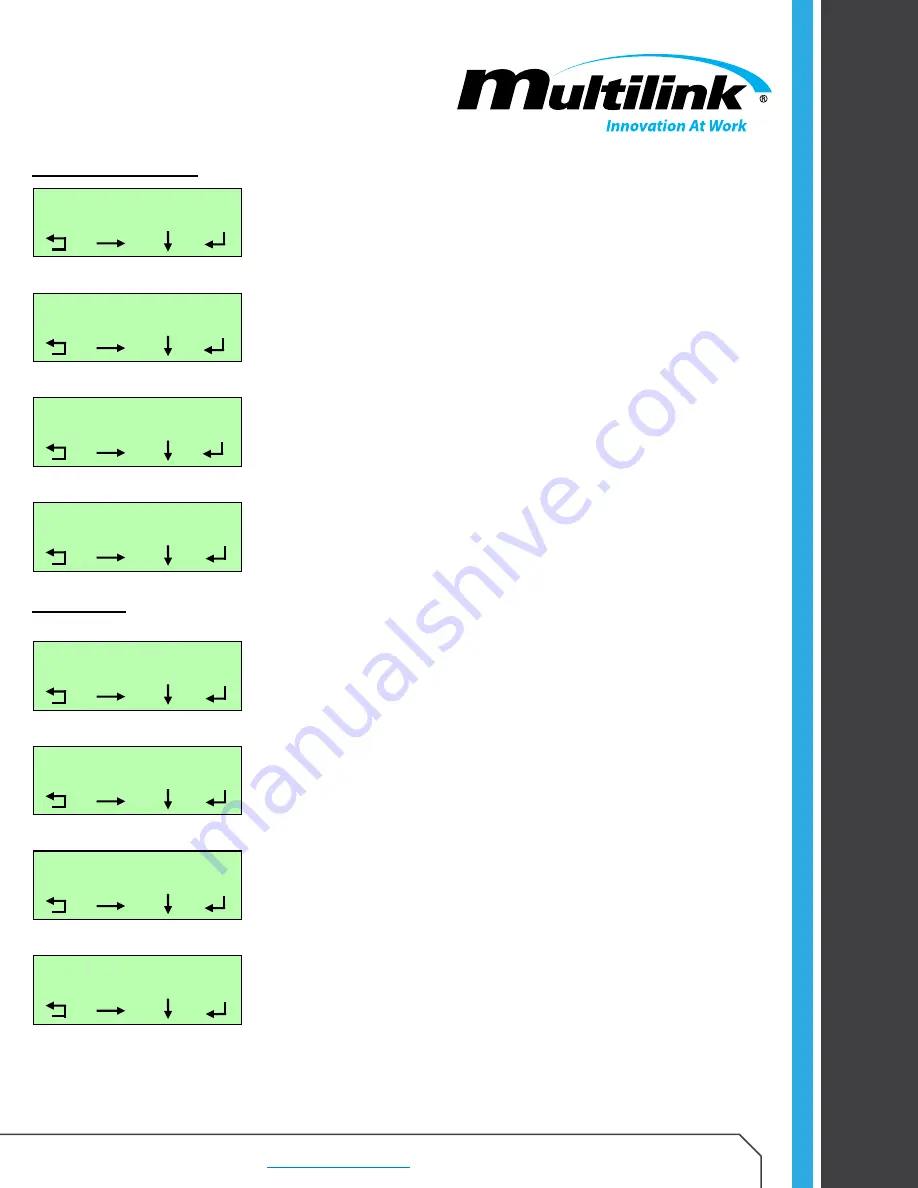
Visit
for new product releases!
INST
ALL
ATION
Cop
yrigh
t © 2019 Multilink I
nc
. A
ll righ
ts r
eser
ved • Sp
ecific
ations subjec
t t
o change without notic
e • Re
v. 5/10/2019 •
Page 21
Do
cumen
t N
o. 010-028-
A0
21
Performance Main Menu
:
Performance
AC In 120.0V 3.0A
AC Input voltage and current as measured by the UPS.
Use the Right button (second button from left) to select next item.
Performance
AC Out 120.0V 2.0A
Displays AC Output voltage and current as measured by the UPS.
Performance
Battery 24.0V 0.0A
Battery voltage and charge/discharge current as measured by the UPS.
Performance
Frequency In 60.0Hz
Measured AC Input frequency.
History Menu
:
History
System Events 0005
Displays the number of
events
for the UPS.
Use the Right button to select next item.
History
Event Time 0000:00:00
This is the
elapsed time
of the current active event, such as On Battery.
History
Event List
Event list
showing the history of all events for the UPS.
Press the Down button (third button from left) to enter the list.
EV: 0001 FQLA
The currently viewed event number and alarm/fault event that occurred.
2018-07-23 13:30:02
Time and date of the event are shown on this line. Up to 1,000 events may be
shown. Press the Down button to enter the list. Press the Left button (Left most
button) to return to the History menu. User may have to repeartly press this
button to return to the upper level menu.
















































