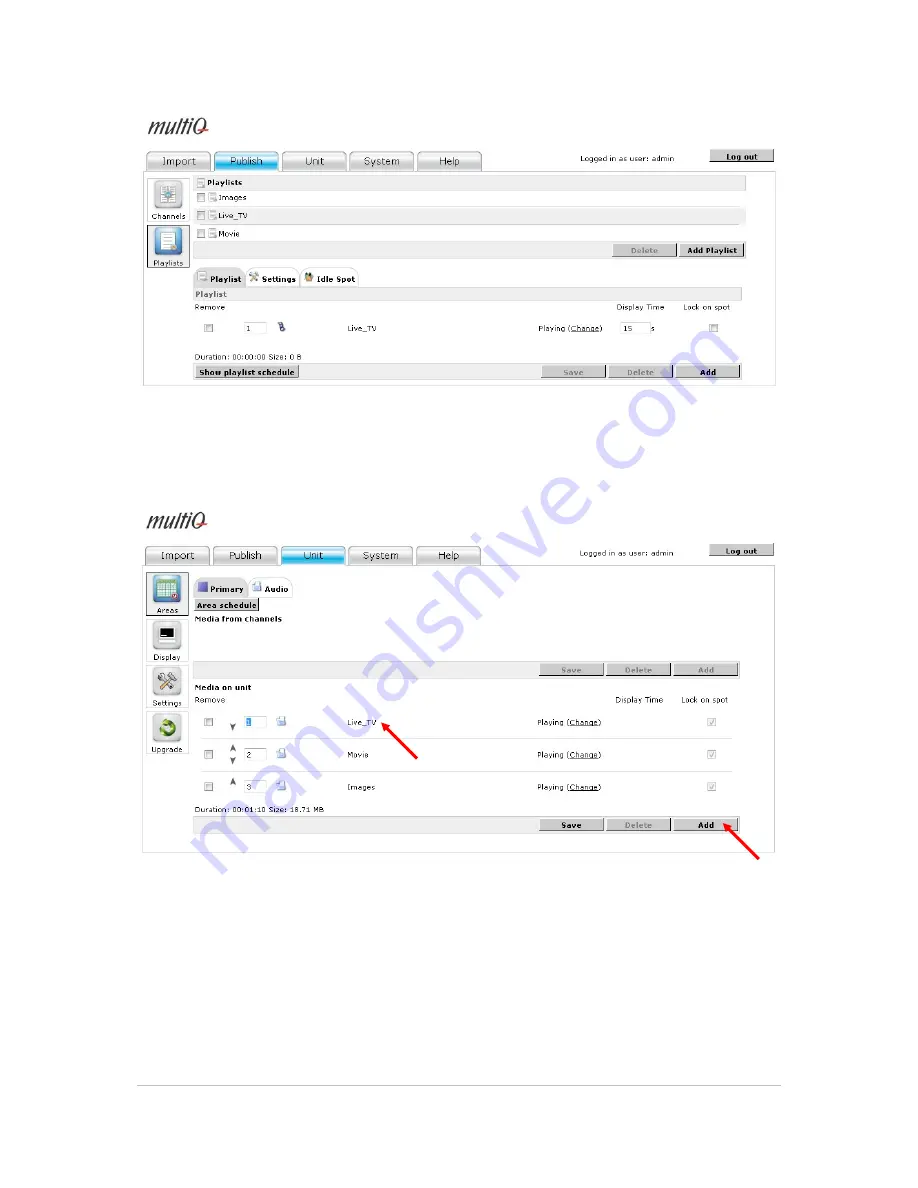
©2011 MultiQ are registered trademarks or trademark applications of MultiQ International AB in various jurisdictions. All
other company names and products are trademarks or registered trademarks of their respective companies. We reserve
the right to change the specifications without prior notice.
MultiQ DSMS 3.6 User Guide, Media players operated in standalone mode, Version 2, 18/08/2011
63
Figure 87. Now create a playlist (same way as before) named “Live_TV” and add the “Live TV” media spot
to this playlist. Note that the stream will be re-initiated at the time interval set by the “Display Time”. It is
advisable to select a long time interval here to avoid disturbing reloading of the stream.
Figure 88. Finally add the “Live_TV” playlist to “Media on unit” section of the “Primary” area and move it to
the top position in the list to make it play.
















































