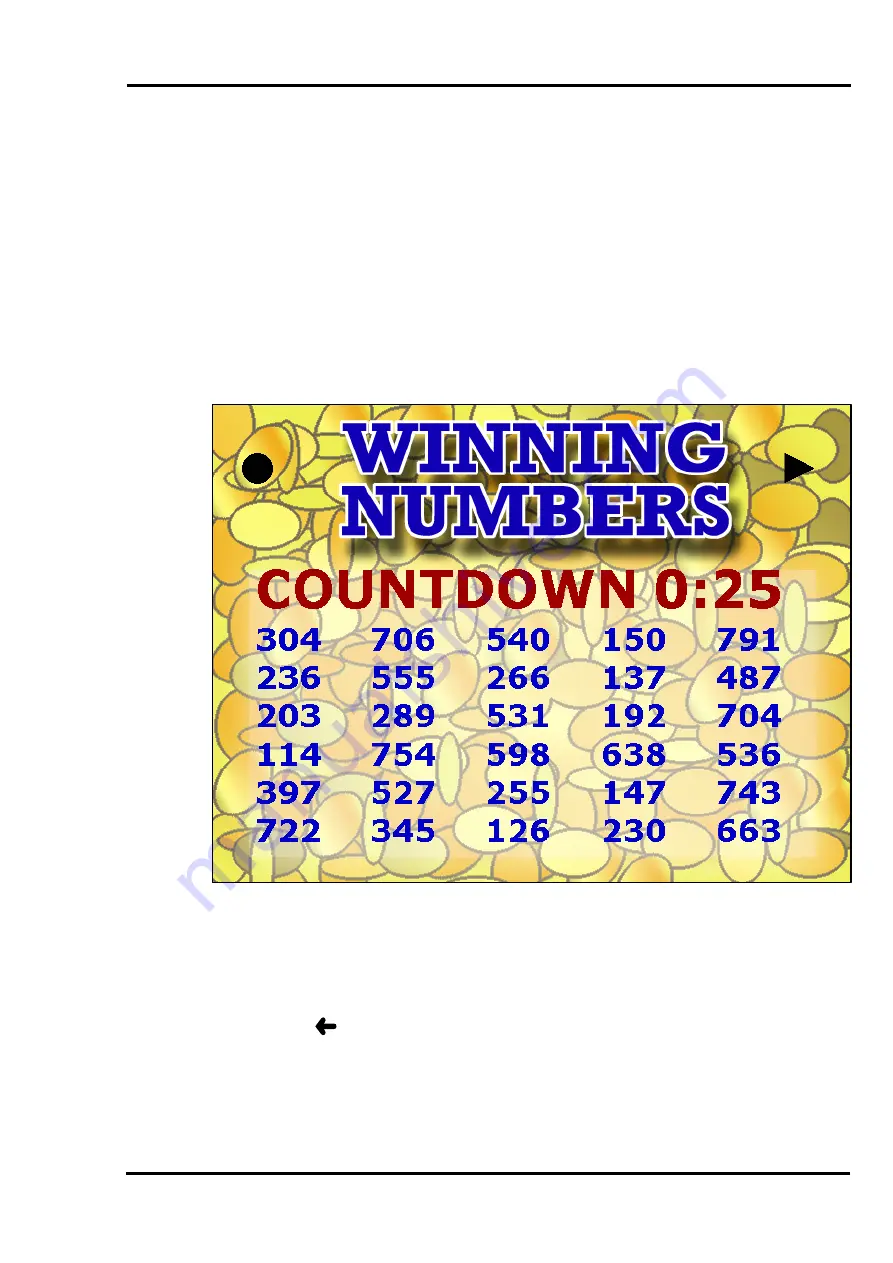
MultiScree
∂
Channel
The Summary Screen
One of the optional features of the Random Number Generator is the use of a
Summary Screen to display all of the numbers that have been chosen in the
current draw. This screen can be selected to appear automatically at the end of
each draw by activating the Summary Screen parameter as described in
Setting
the Random Number Generator Options
on
page 142
. In this case, when the
END DRAW
key is pressed to mark the end of a draw, the Summary Screen will
automatically appear, and will remain on the screen until the
END DRAW
key is
pressed once more.
If there have been more random numbers selected than will comfortably fit on
the Summary Screen, pressing the
END DRAW
key after the first screenful of
numbers will display the next screenful of numbers, and so on until all of the
selected numbers have been shown.
Pressing the
key while a subsequent screenful of random numbers is showing
will return you to the previous screenful of selected numbers.
Pressing the
END DRAW
key while the last screenful of random numbers is
showing will return the Production Unit back to normal operation.
151
















































